12 Quad Boot -
w3.1,
w95,
w98, 2000 Using XOSL
This is a quad boot VHD with 4 Windows installs - DOS and Windows 3.1, Windows 95C, Windows 98SE and Windows 2000, to test the XOSL boot manager.
I've tried this out to see how it compares to the OSL2000 and BootitNG boot managers, and the answer is, just fine.
It offers basically the same as OSL2000 and is well suited to DOS and w9x and it uses the same OS/2 partition hiding as OSL2000 does.
The interface is much nicer than OSL2000 and it has some more options for the GUI than OSL2000 does, but functionally they're very much the same.
One thing it does lack is the auto-hide partitions feature of OSL2000, but then hiding partitions is fairly quick to do and you only have to do it once.
And like OSL2000 it isn't able to hide partitions from WIndows 2K-XP-6-7 so you'll end up installing all boot files for these to partition 1 anyway.
Neither XOSL nor OSL2000 have the features to match BootitNG, but as they're both freeware products I'm not about to complain.
Like OSL2000, XOSL is best suited to multibooting DOS and Windows 9x as later Windows handles multibooting just fine - both will handle later Windows versions (2000-XP-6-7-8-10) but you'll end up with one menu entry that simply loads the Windows OS select boot menu(s), so using OSL2000 and XOSL for those doesn't offer any benefit.
The Windows installs in the VHD are all plain vanilla and I've added the VBemp VGA driver to 95, 98 and 2000 and installed the 2.1Ghz CPU fix in 95 so it will run fine with CPUs above 2.1ghz.
- Partition 1 is DOS 6.22 with Windows 3.1
- Partition 2 is Windows 95C
- Partition 3 is Windows 98SE
- Partition 4 is Windows 2K
The total VHD size is 2.2GB (forgot to delete the swap files) and this has been zipped to a 478MB file, uploaded here.
Also included in the zip are the XOSL bootable floppy disk image and bootable CD image.
If you change any of the partitions or install a different OS in any, then you'll need to re-install / re-activate XOSL from the floppy or CD.
Overall, a nice little boot manager for Windows 9x.
* Note on graphics: Allocate your VM's graphic card at least 40MB of RAM or the VBemp driver in w95-98-2K will only show a black screen on startup. The more RAM you allocate, the higher the resolution you'll be able to achieve.
< Click To Download Quad Boot Windows 31-95-98-2K VHD >
Screenshots: (Use your browser's right click function "Open Image In New Tab" to see larger images)
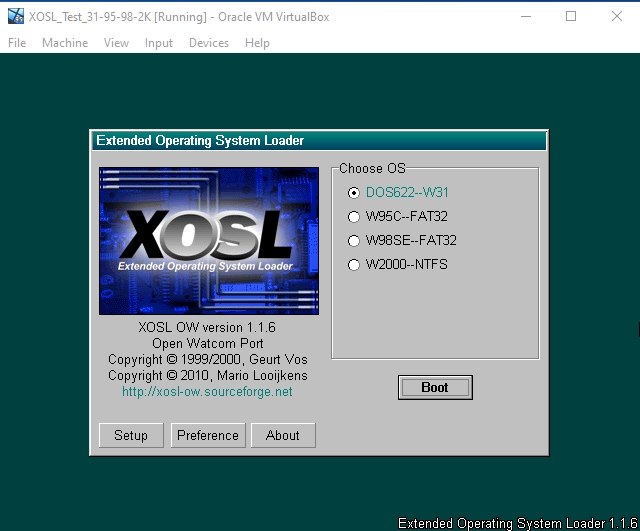
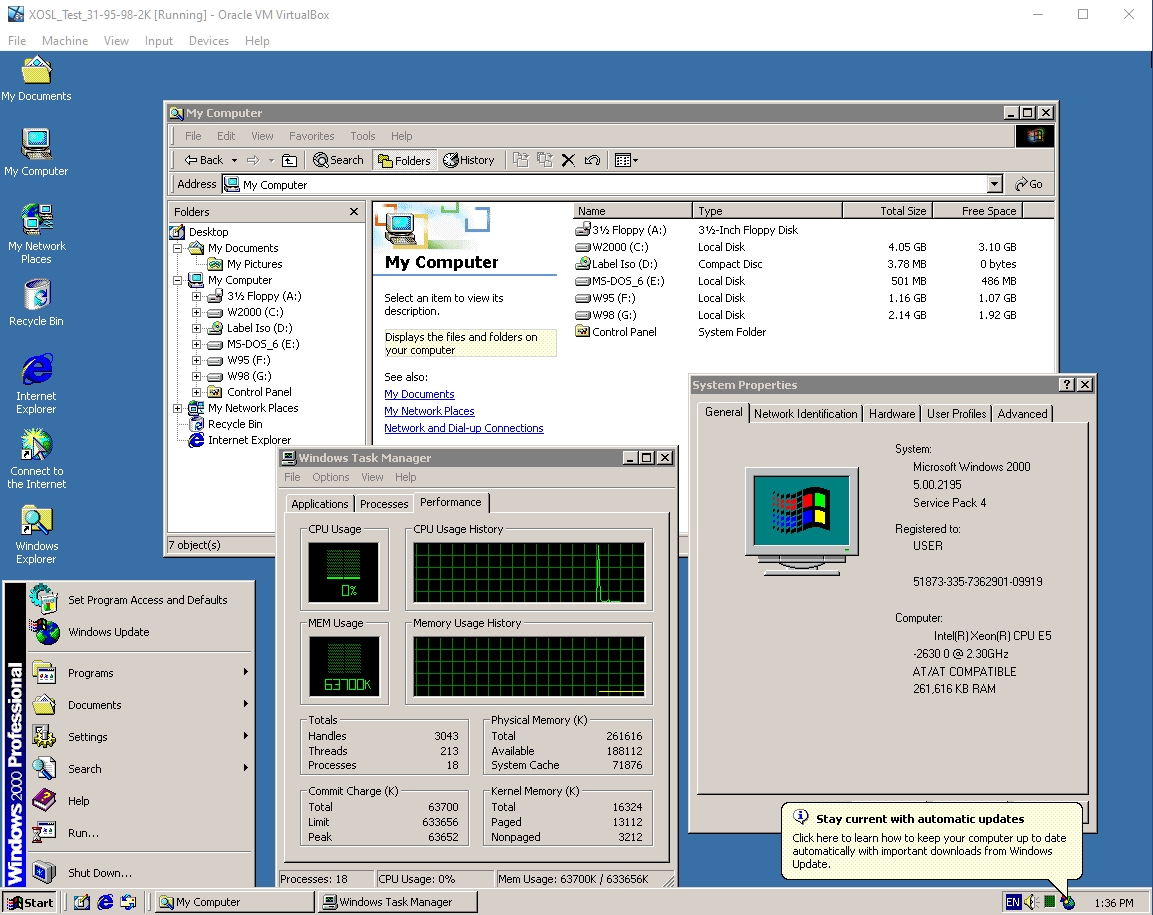
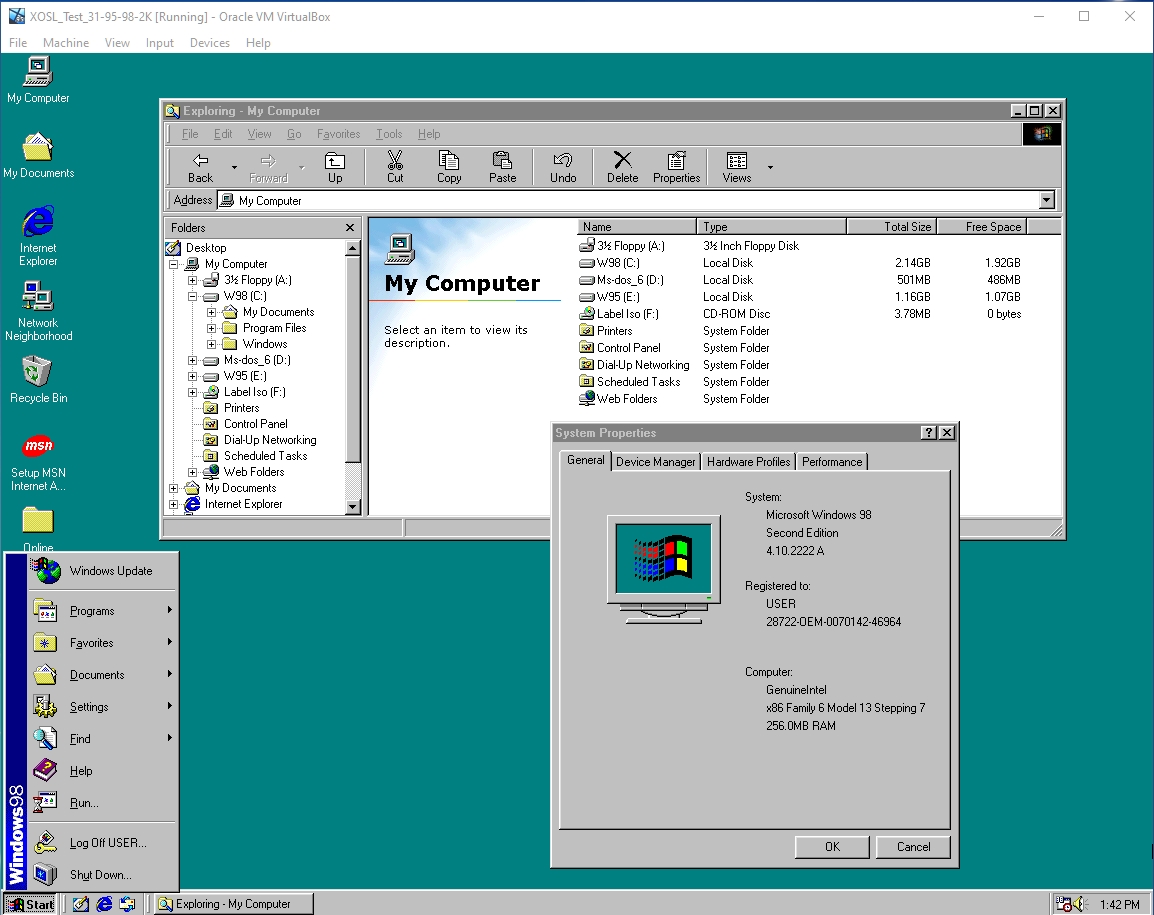
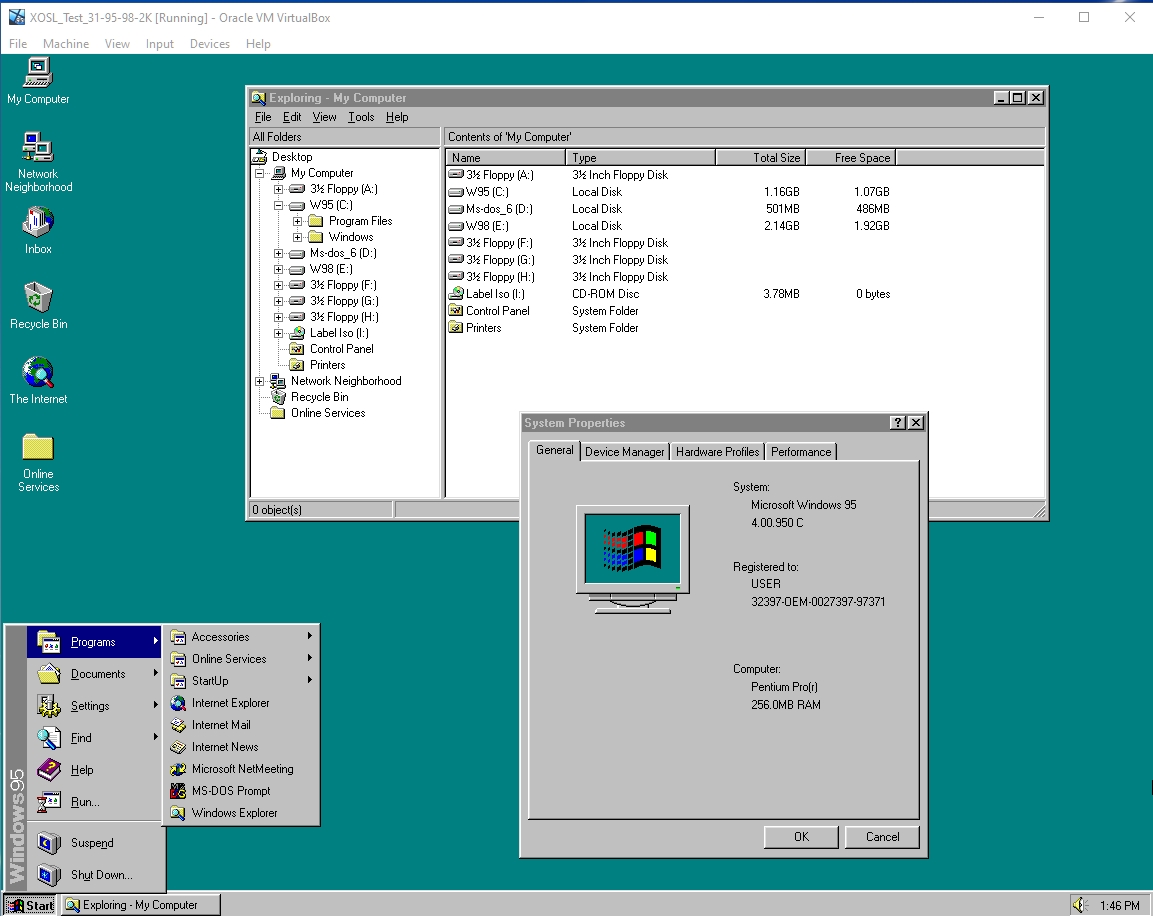
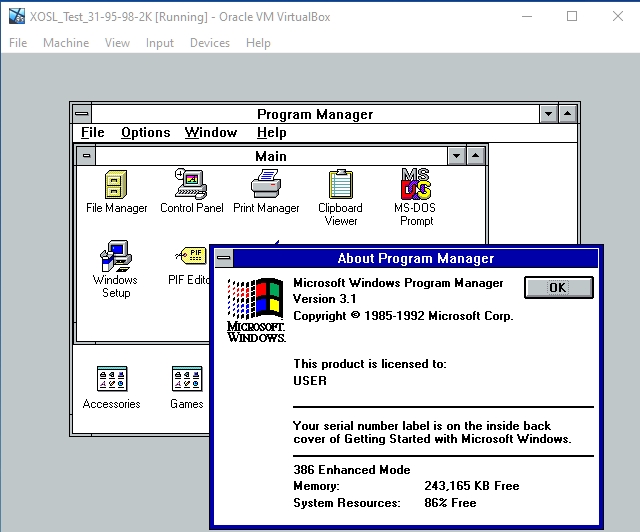
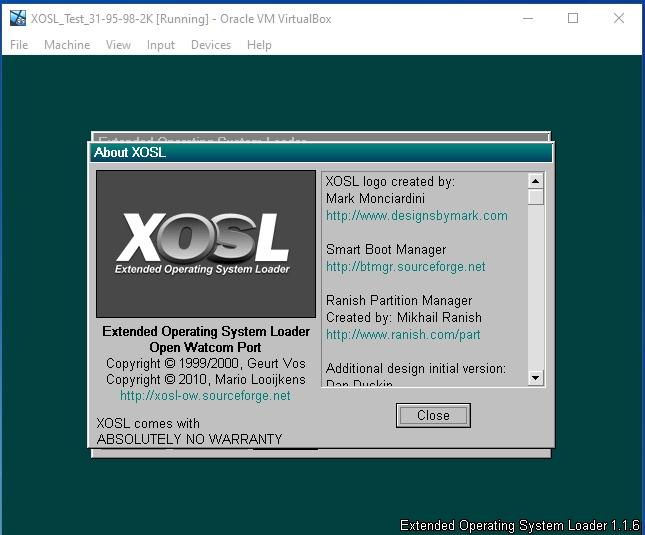
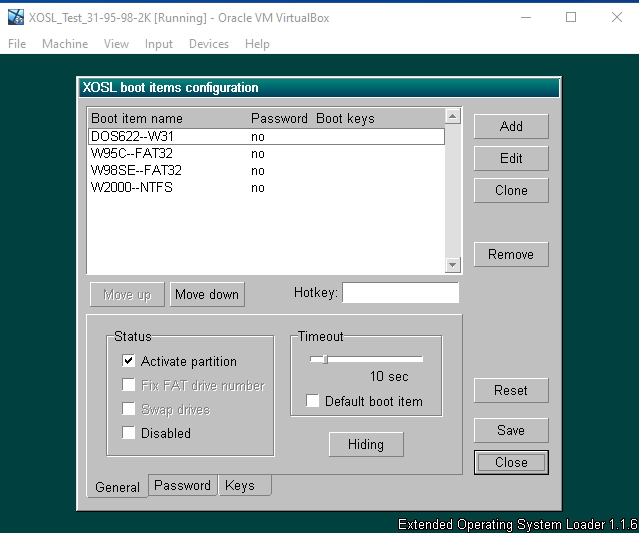
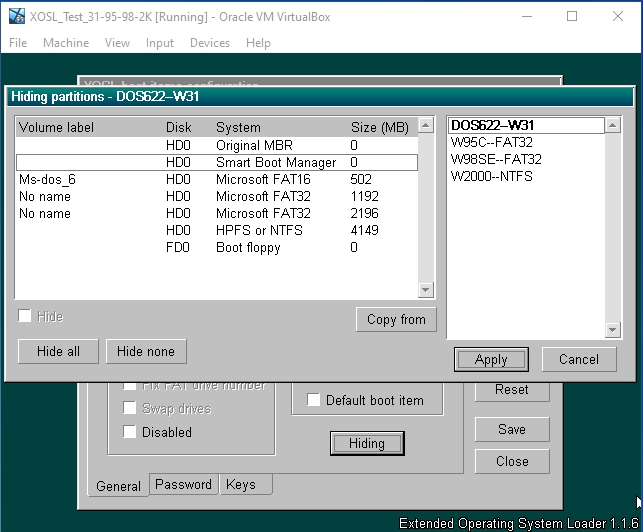
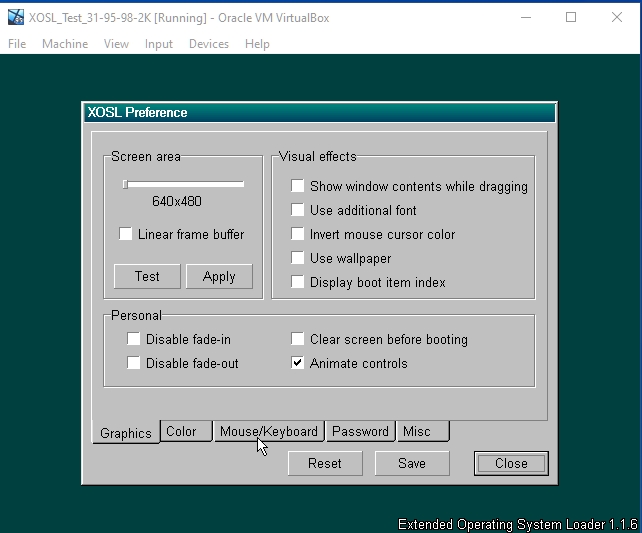
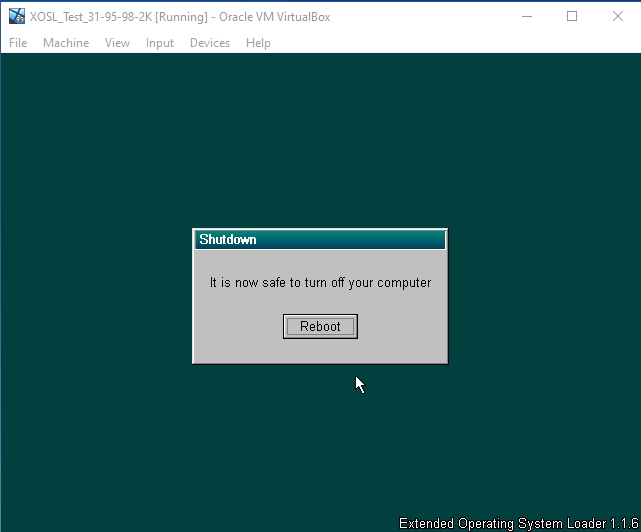
< Go Back