10 DuoDeci Boot -
12 XP
Versions Using BootitNG
This is a multiboot VirtualBox VHD that has 12 different versions of Windows XP by eXPerience installed.
The multi booting is done using BootitNG.
The 12 XP versions by eXPerience on the VHD are:
- Micro XP 0.6b
- Micro XP 0.82
- Micro XP 0.84
- Micro XP 0.86
- Tiny Beast XP vI
- Tiny Beast XPP vII
- Tiny XP R09
- Tiny XP R10
- Tiny XP R11
- TIny XP R12
- TIny 2003
- Micro 2003
The VHD has 15 primary partitions in total (1 for BootitNG, 12 for the OS's and 2 spare partitions).
BootitNG formats the disk as MBR + Extended MBR to allow for more than 4 primary partitions.
While this allows for xx number of primary partitions, one impact is that any partition changes must be done using the partition manager built into the BootitNG product, as standard partition tools will destroy the Extended MBR structure and result in data and partition loss.
Installing DOS also over-writes the BootitNG partition (partition 1) and you'll end up with a single boot DOS system, as unlike later MS OS's the DOS installer always defaults to partition 1 on the disk, no ifs, ands or buts.
Another side effect of BootitNG is that if you open the VHD in 7zip you'll only see the data for the OS that was last used.
The zip file uploaded here with the VHD is around 2.5GB and unzipped around 7.5GB.
The VHD was created with VirtualBox 6.1.26 and no Guest Additions are installed.
These will all run just fine with 512MB RAM (or less) - check the RAM usage in the pics.
I've also uploaded the BootitNG install/re-activate/uninstall floppy image.
This is a shareware product with a 30 day trial but as I've only been using it for a couple of weeks I don't know if it de-activates itself after a certain time.
All up, a pretty nice little program that makes an easier job of booting >4 OS's than OSL2000, but then OSL2000 is simpler (and free).
< Click To DL DuoDeci Boot 12 XP Versions VHD > < Click To DL BootitNG Floppy Image >
Screenshots: (Use your browser's right click function "Open Image In New Tab" to see larger images)
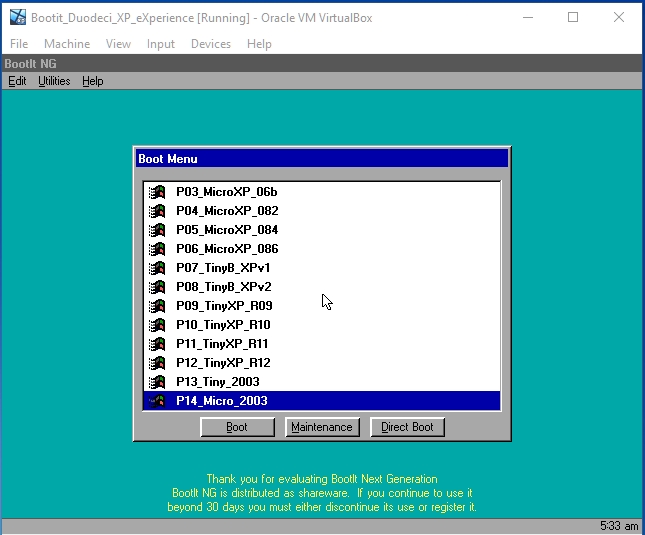
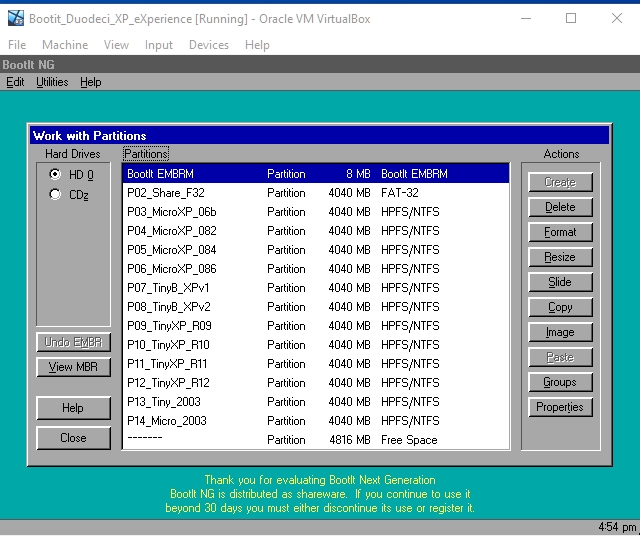
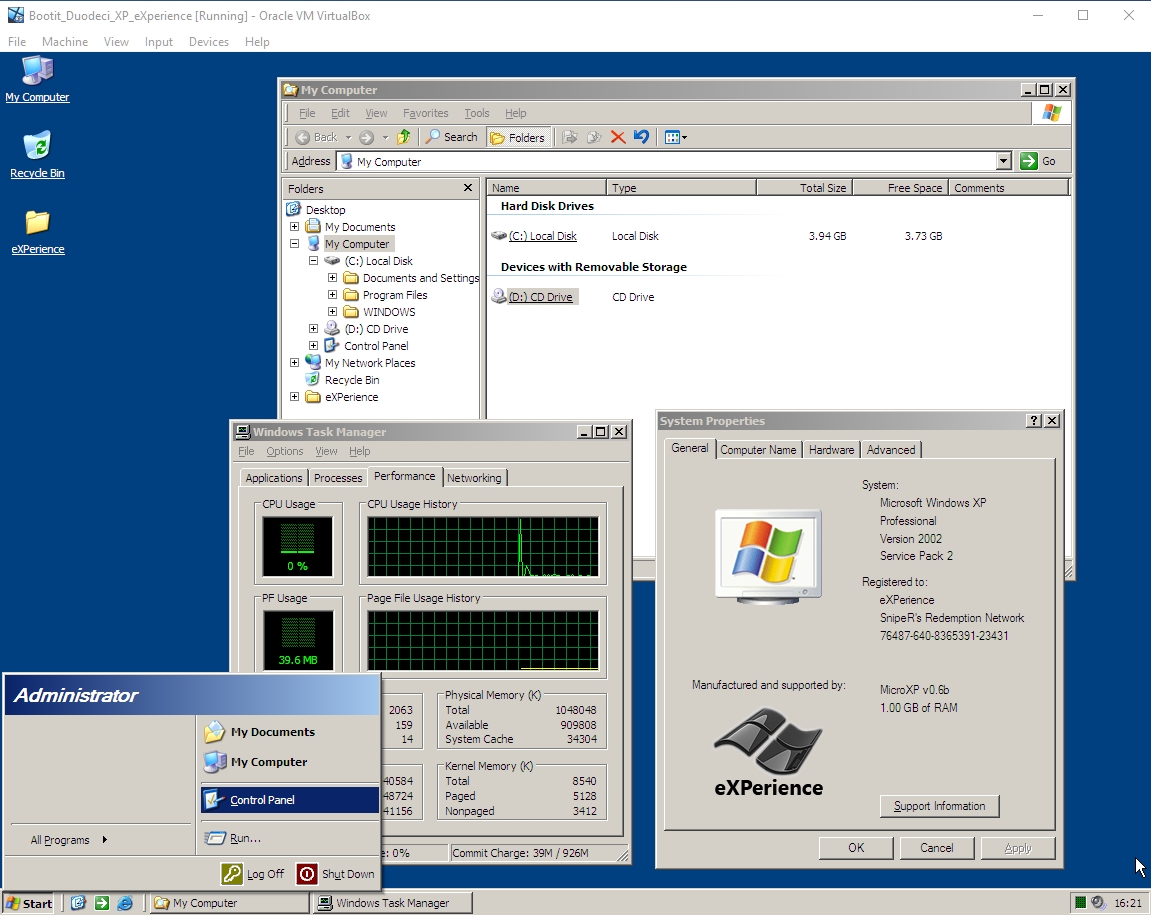
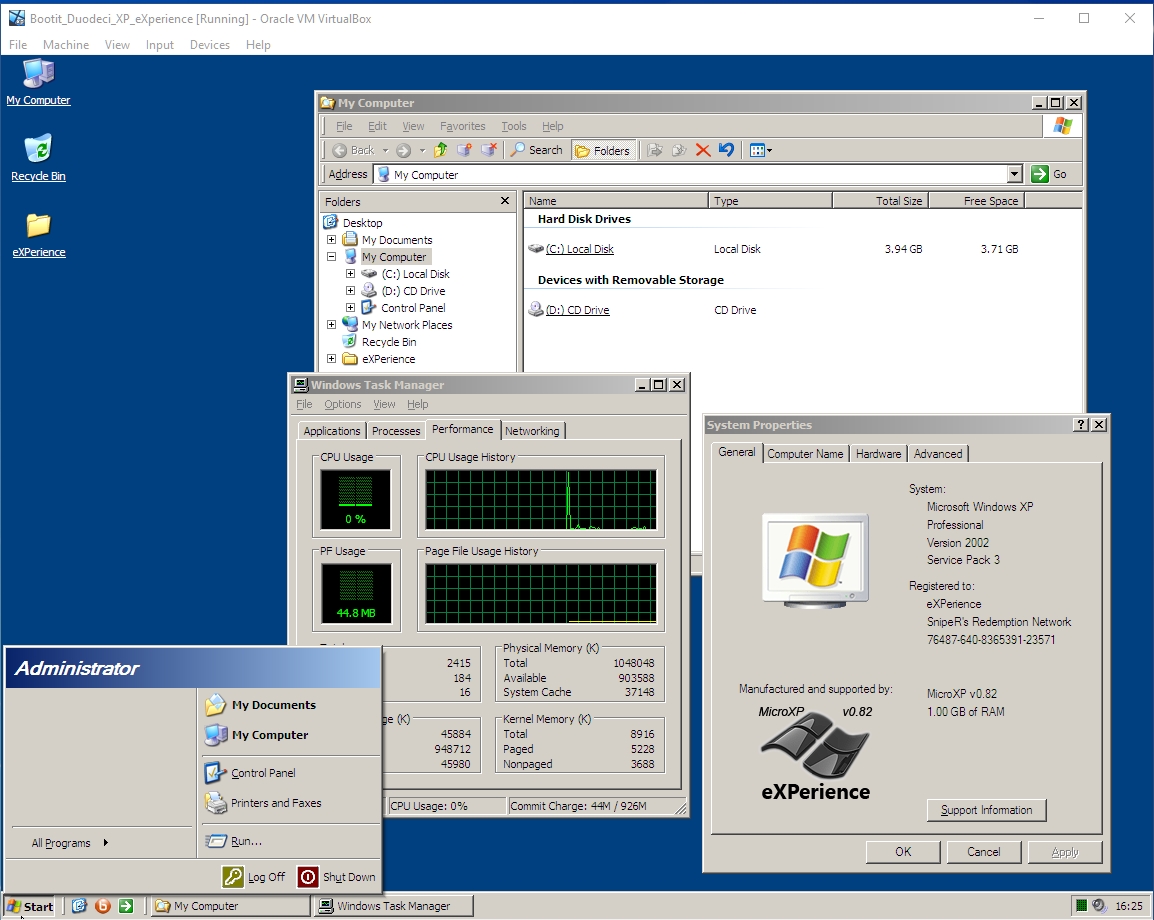
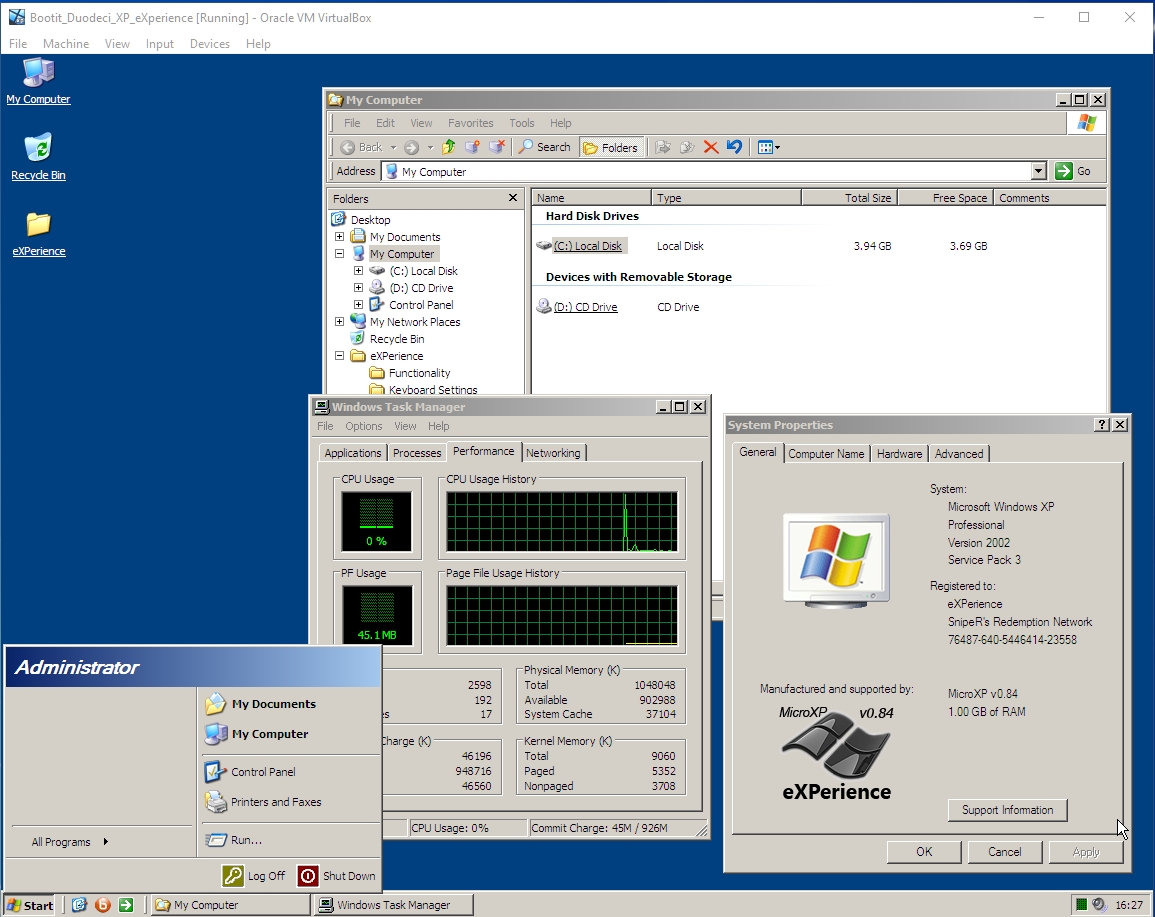
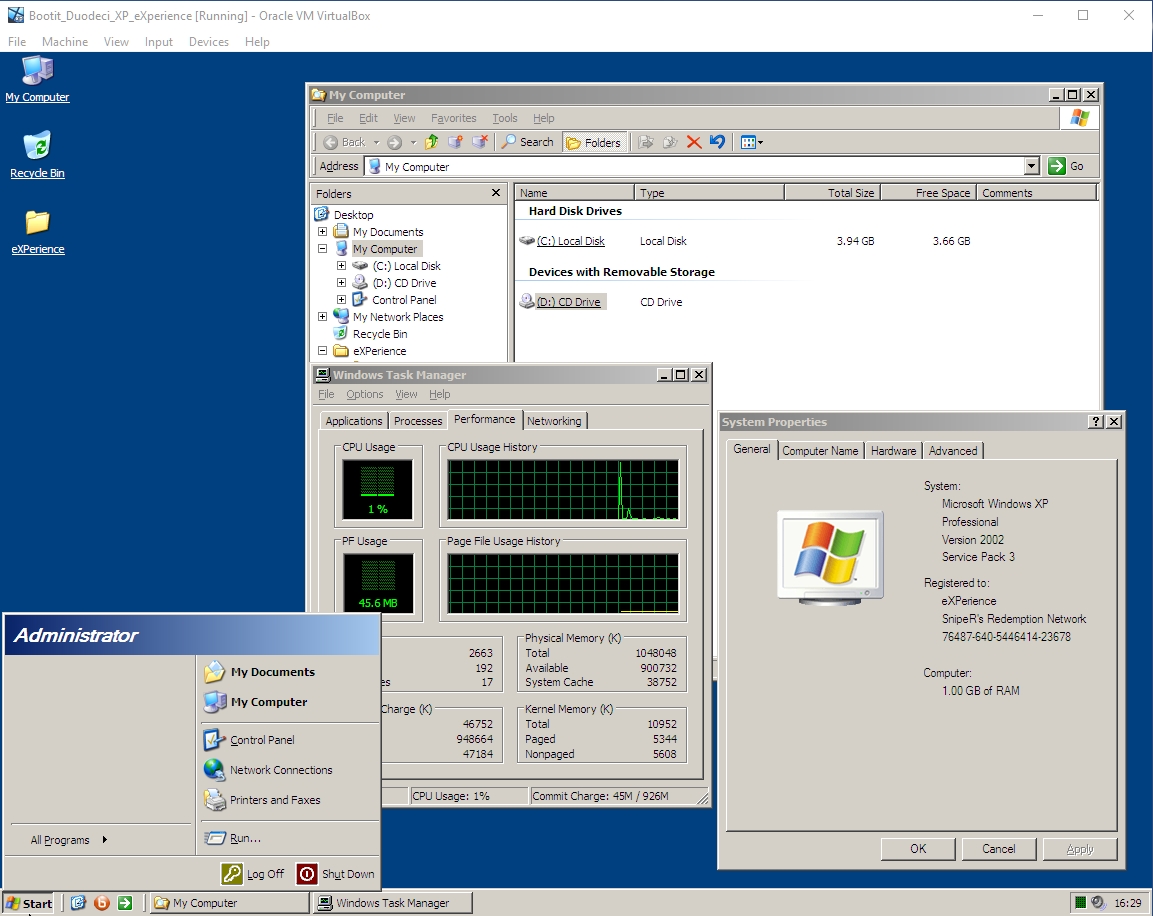
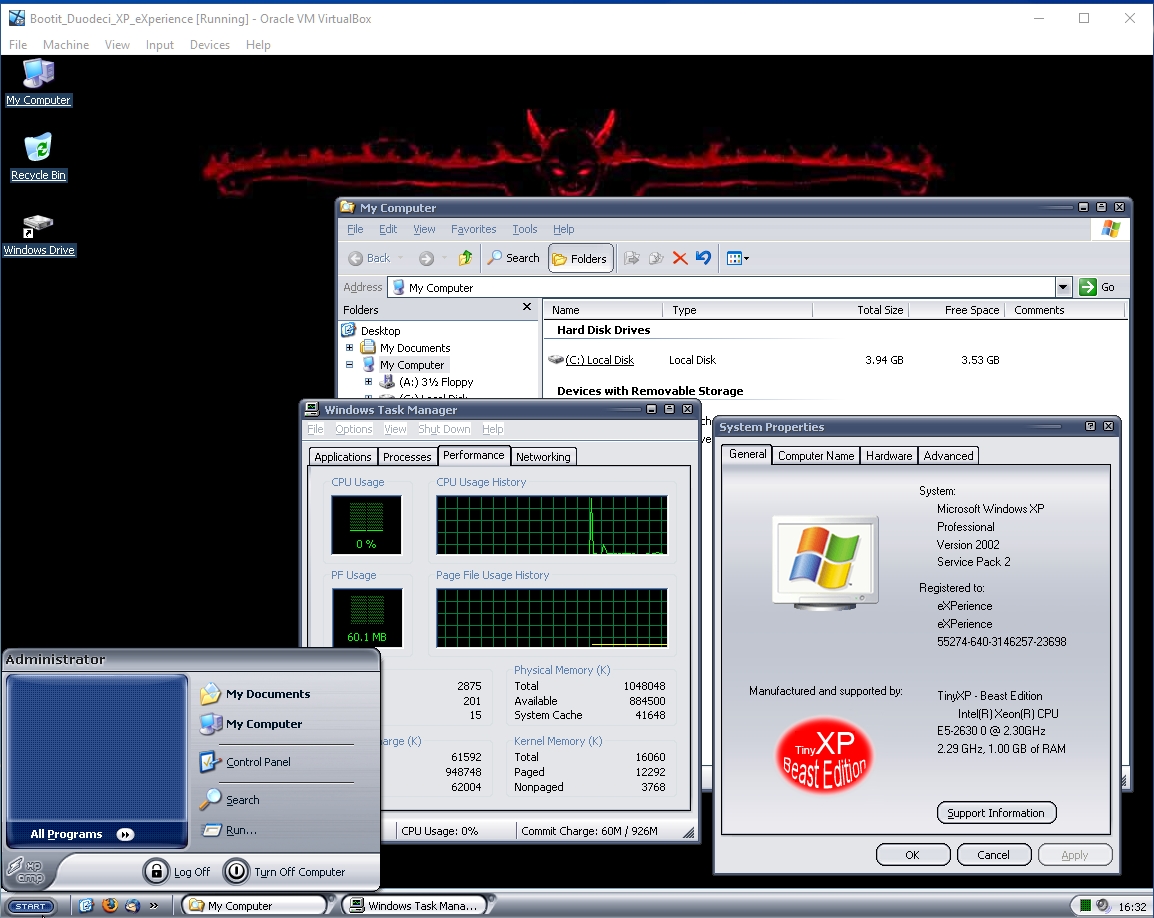
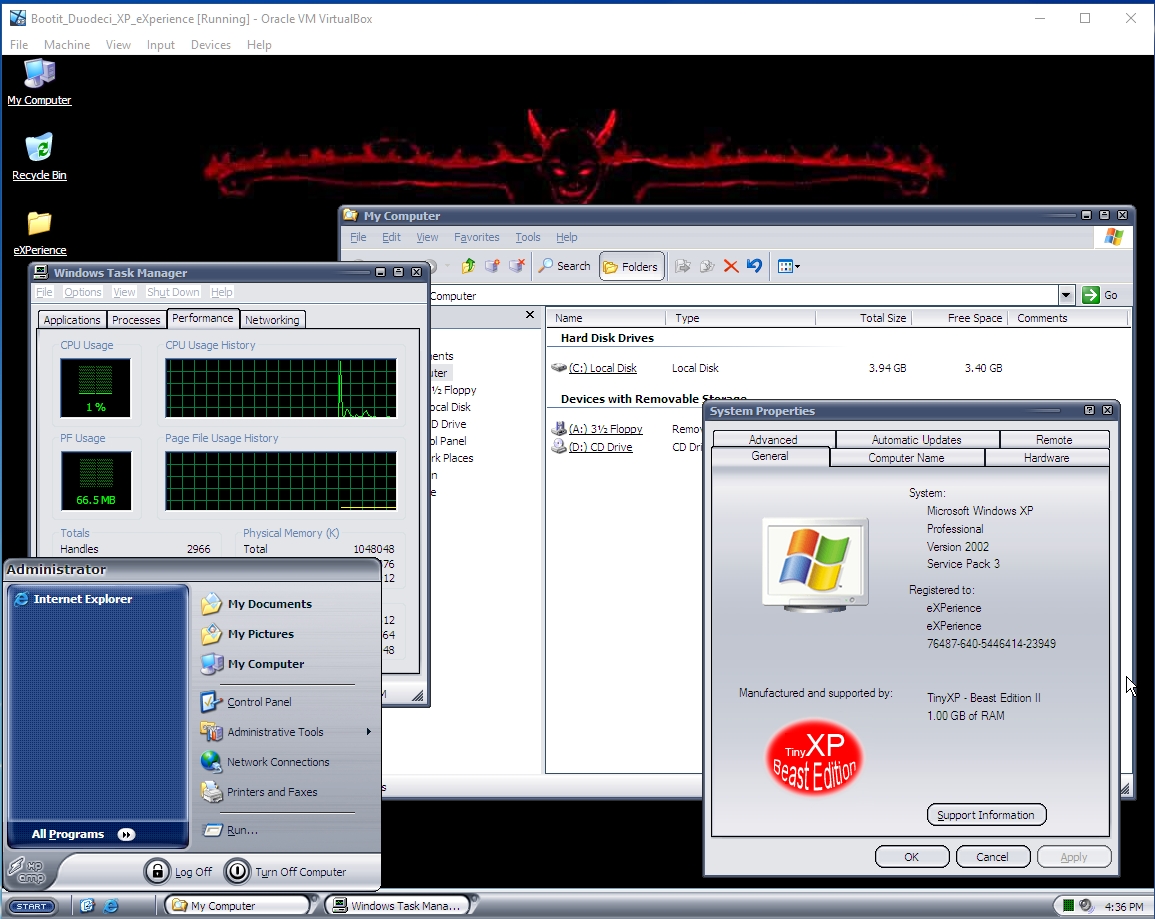
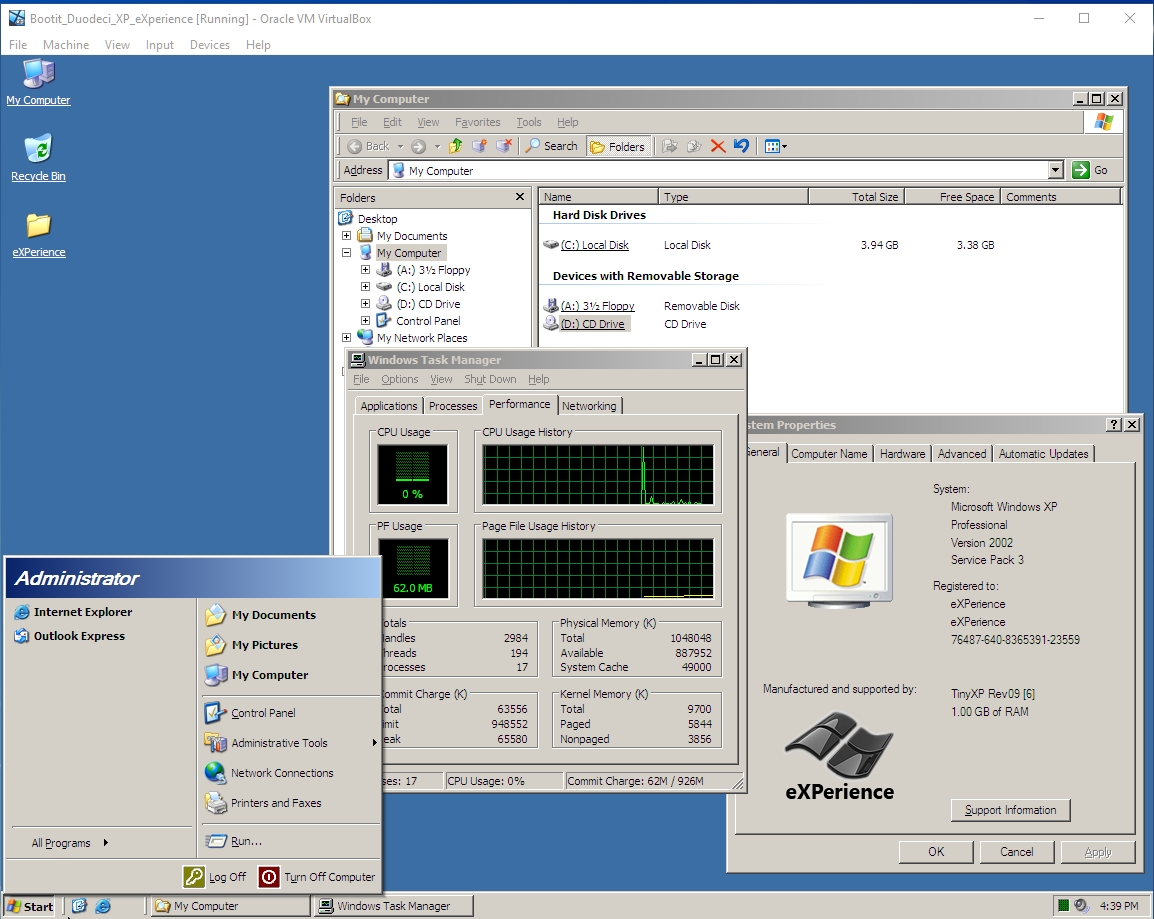
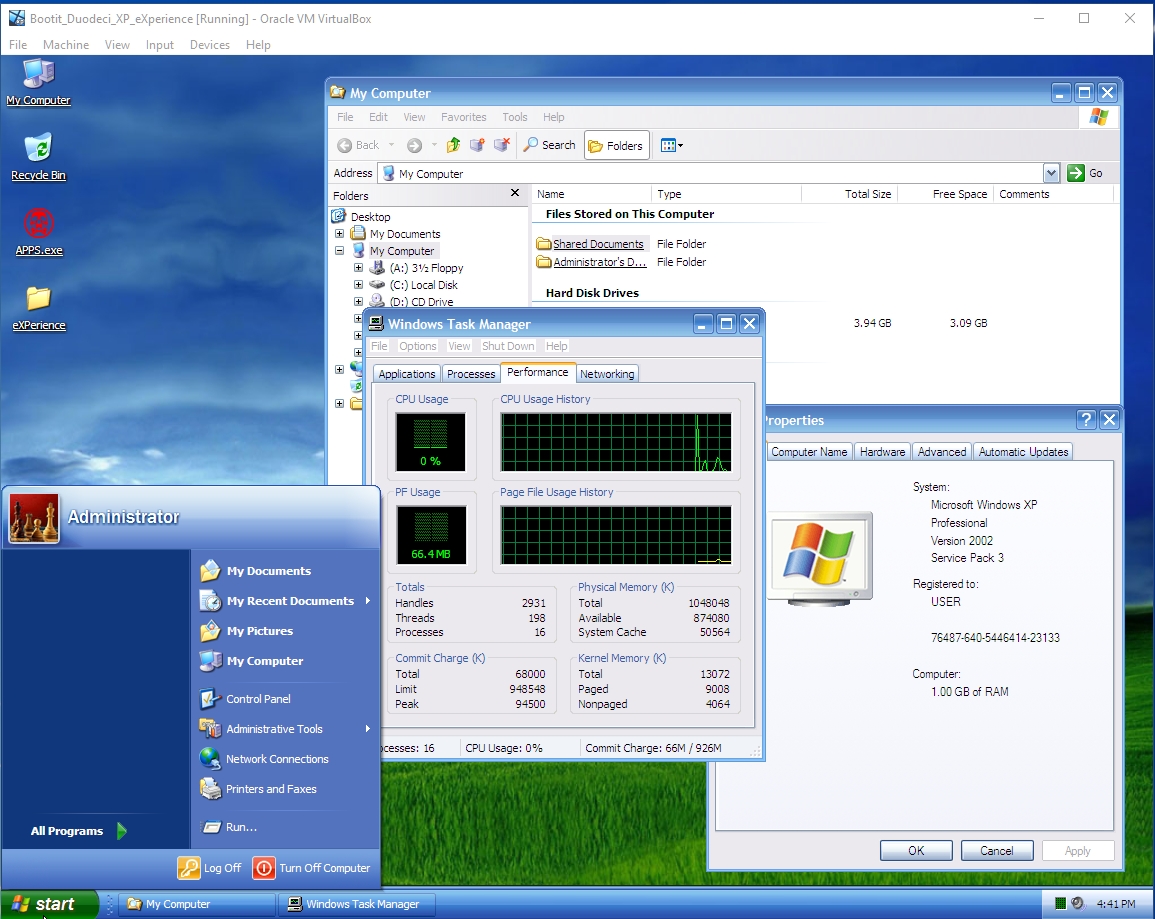
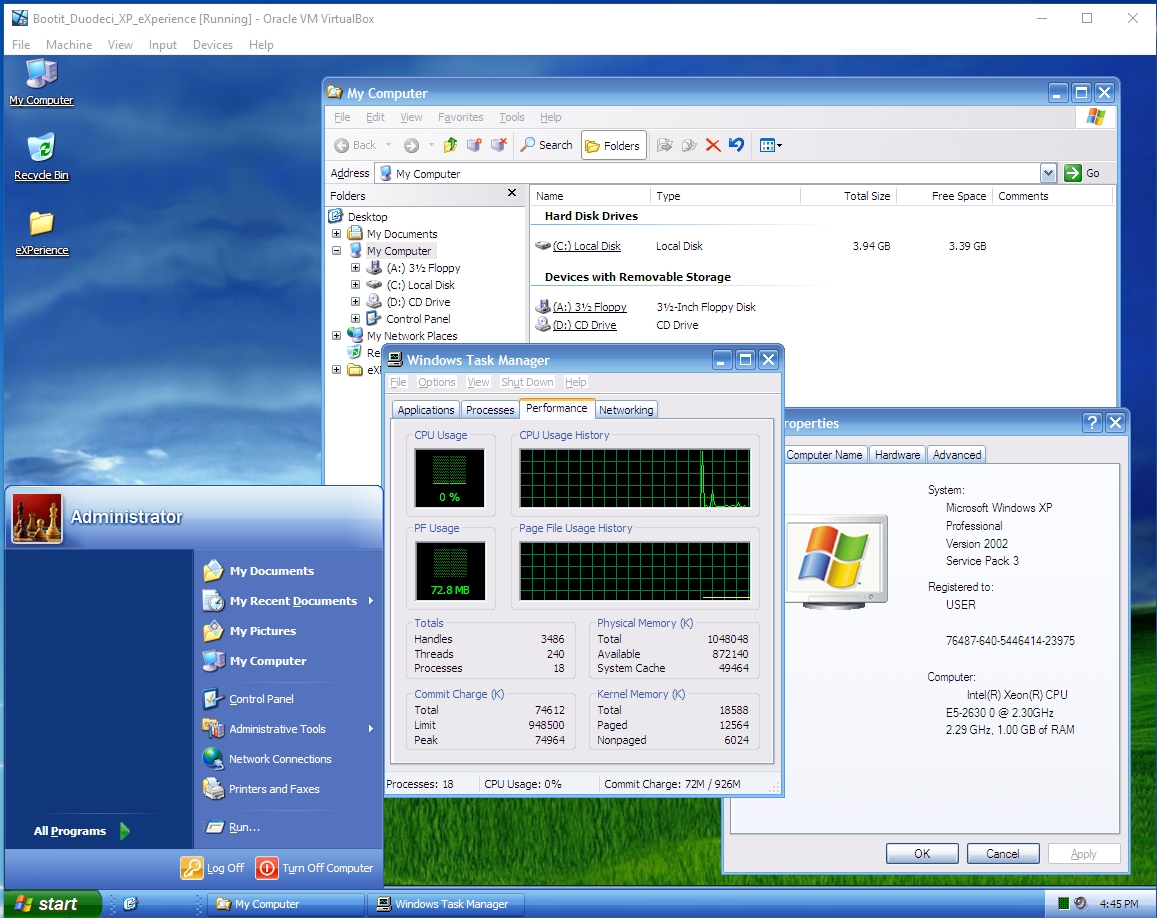
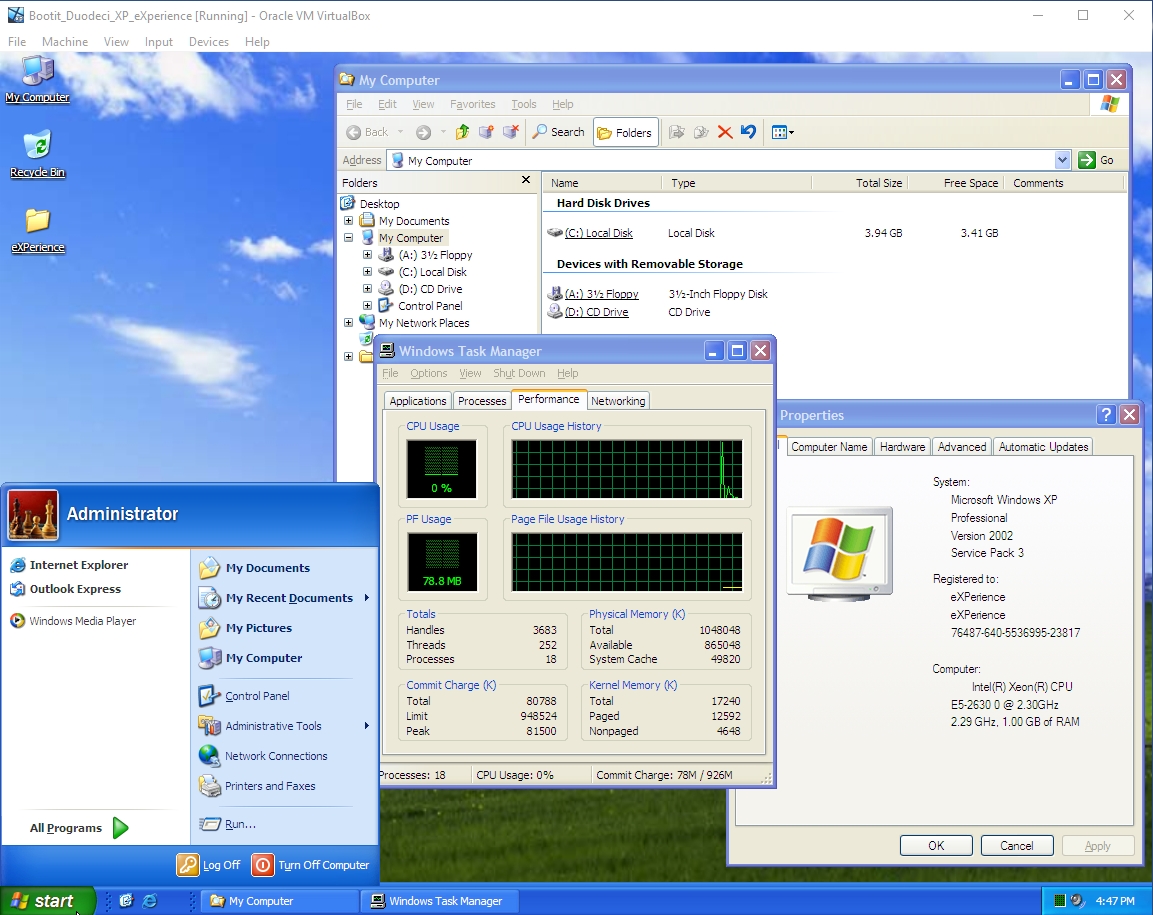

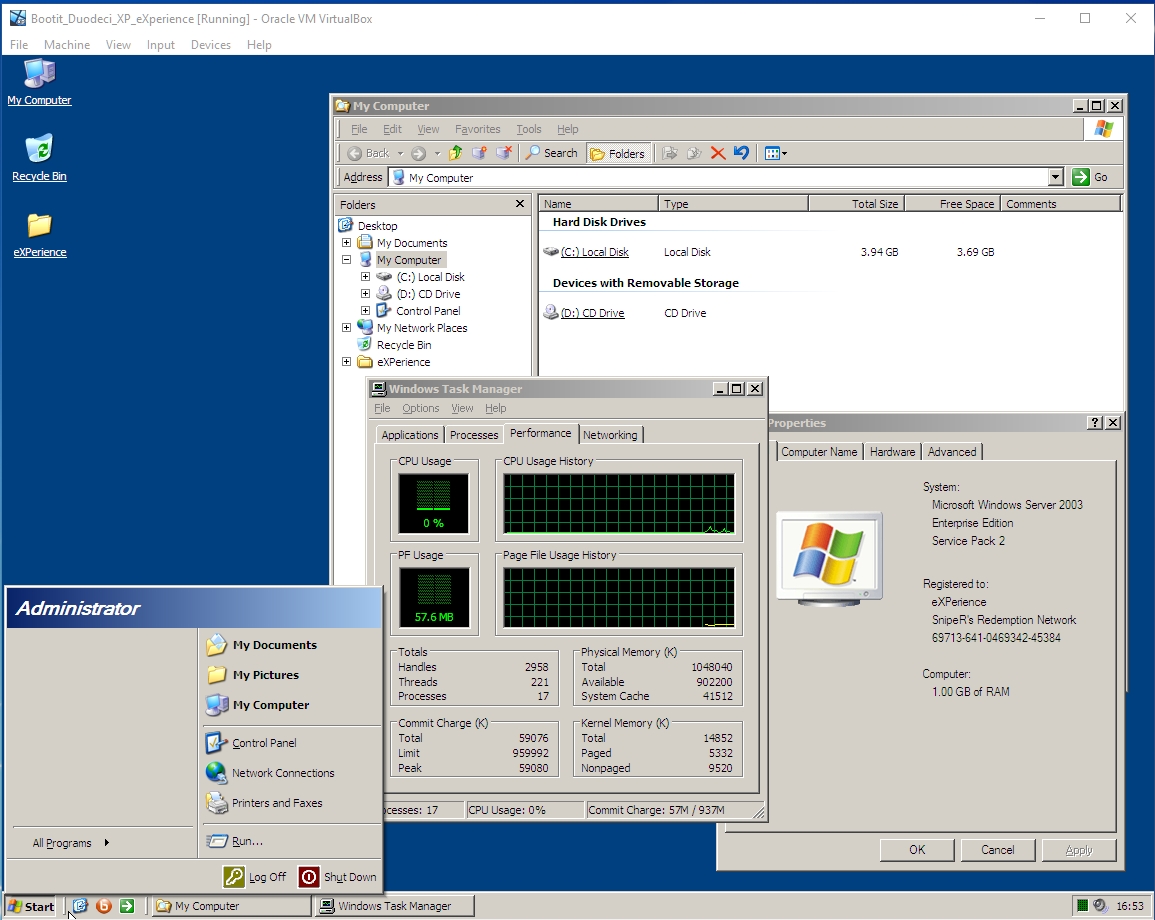
< Go Back