09 Quad Boot w31,
95, 98, ME
No Boot Manager Used
This is a VirtualBox VHD with 4 separate stand-alone installs of w31-95-98-ME on one disk done manually using the standard Windows installers.
This is probably the last in the line of multi booting w9x after sorting out the Windows 9x must install boot files to partition 1 restriction.
It turns out that Windows 95-98-ME can be installed as stand-alone installations on any primary partition without having to put their boot files on partition 1 and with no fudging of boot files or the MBR entries.
The method I used in the previous quad boot w31-95-98-ME was to use the OSL2000 boot manager to get around this issue and I suspect it does some fancy tricks with hiding partitions from the Windows installers to convince them they're installing Windows 9x to partition 1.
However the method I've discovered doesn't use a boot manager, only a partition tool (in my case, the older MiniTool Partition Wizard Home Edition v7.7 bootable ISO, with no PAE requirement so it suits older hardware) for the partitioning tasks.
The installs are done using Windows installers and with no partition hiding.
Each install is entirely self contained with no dependency on any other install or partition 1 for the installation.
There's no fudging of the install by doing a drag and drop of a previous install or fudging MBRs or DLLs or whatever.
So my previous issue with not being able to install Windows 95-98-ME without each subsequent install over-writing the previous installs boot files in partition 1 has been solved.
The quad boot w31-95-98-ME I uploaded several days ago was created using the OSL2000 boot manager and this achieved the same thing with 4 stand-alone bootable installs.
However the method I've discovered also allows 4 separate stand-alone installs of w31-95-98-ME on one disk done manually using the standard Windows installers.
All installs are bootable, although you'll have to manually set the partition you want to boot as active using partition management software, as you won't be able to do this from within Windows (or you could install a boot manager such as OSL2000 to boot each OS).
The VHD I've uploaded has 4 stand-alone bootable Windows installs:
- Partition 1 - a bootable DOS 6.22 + Windows 3.1 install
- Partition 2 - a bootable stand-alone Windows 95 install
- Partition 3 - a bootable stand-alone Windows 98 install
- Partition 4 - a bootable stand-alone Windows ME install
So it turns out that while it's true Windows 9x installers need partition 1 for their boot files . . it's also not quite accurate.
The key seems to be that it all depends on what the Windows installers define as partition 1 on the disk - and that seems to vary (although a more accurate statement is "and that can be induced to vary").
Interesting to know.
The VHD install is quite small at 874MB but to save bandwidth anyway I've uploaded it as a 428MB zip file.
The VHD was created in VirtualBox 6.1.26 and with no guest additions installed.
I've added the VBemp display driver to 95-98-ME and applied the 2.1Gh CPU fix to Windows 95 so it will run on modern CPUs.
So here's a challenge for you - replicate the installs without using a boot manager (you can use whatever partition software you like).
Should only take an hour in VirtualBox or VMware.
< Click To DL Quad Boot Windows 3.1-95-98-ME VHD >
Screenshots: (Use your browser's right click function "Open Image In New Tab" to see larger images)
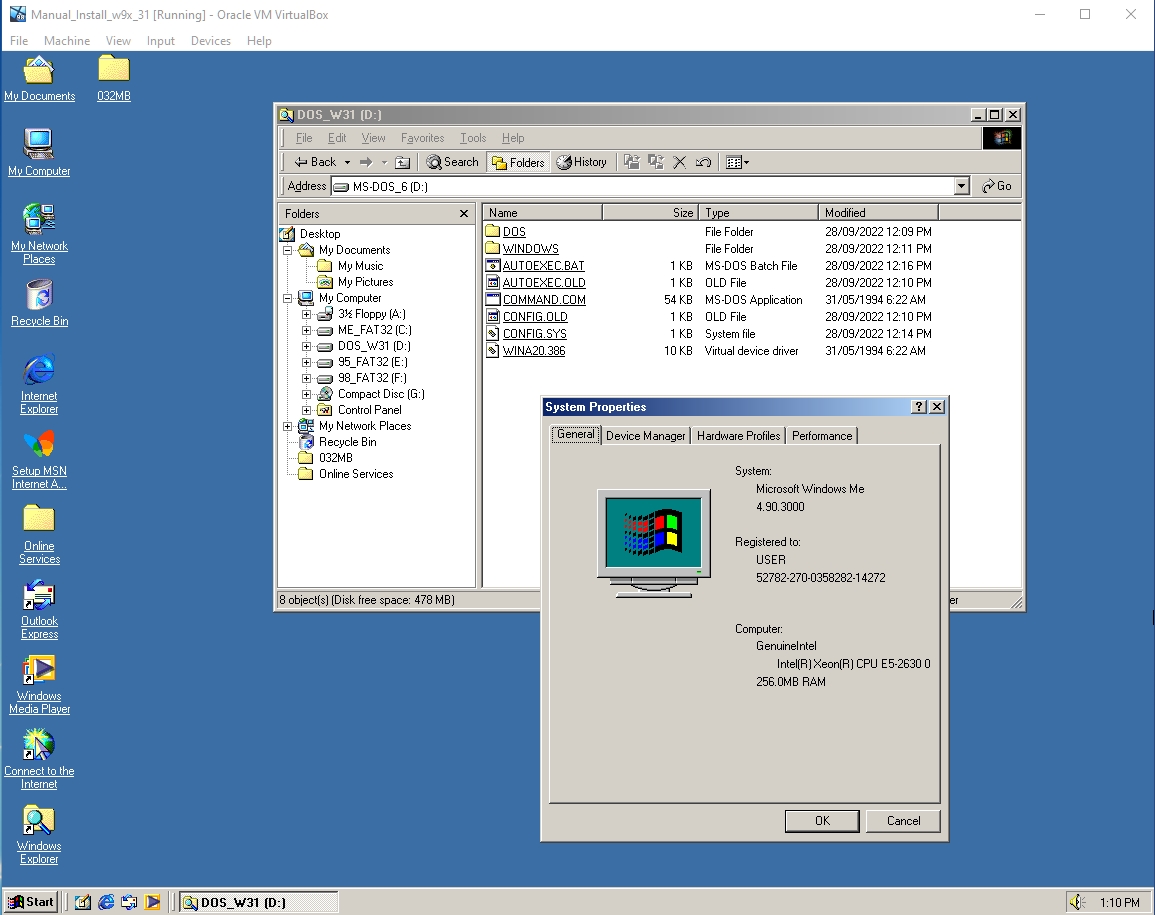
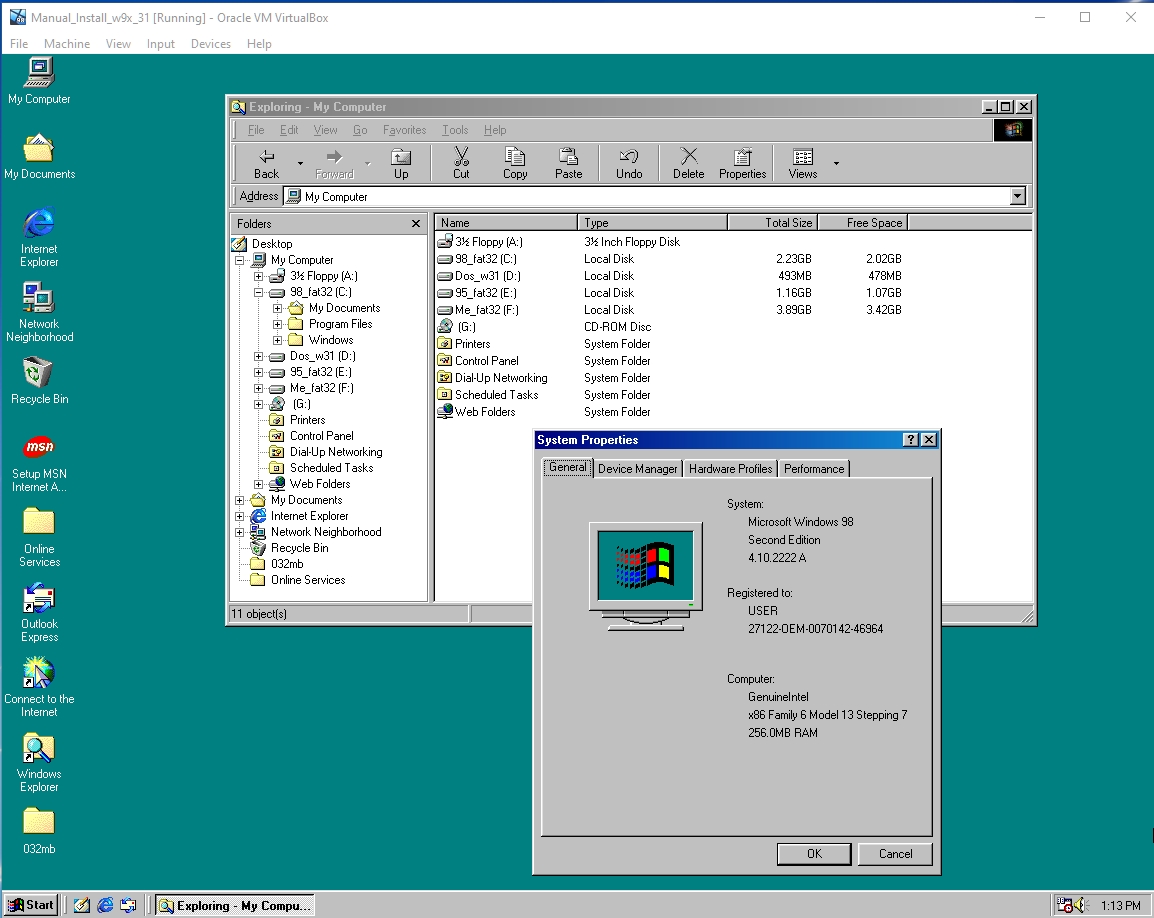
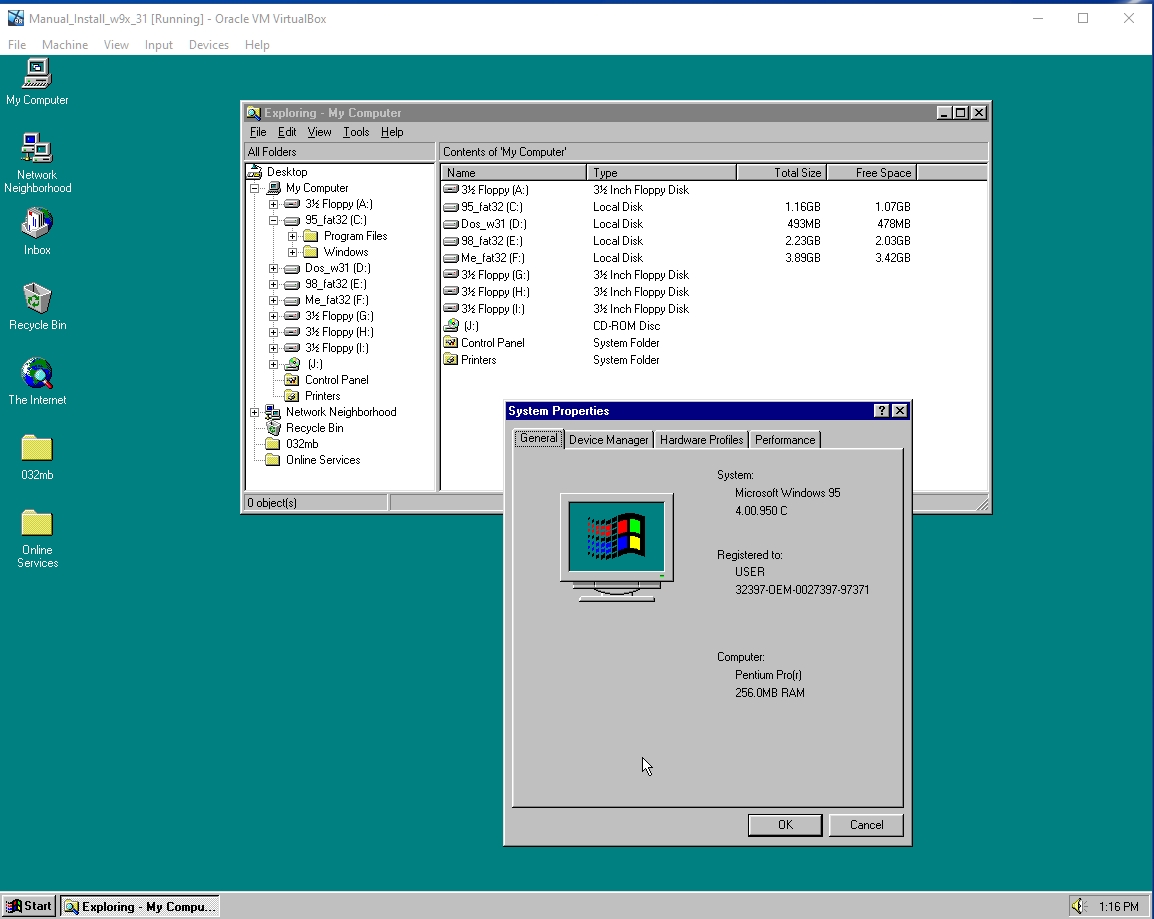
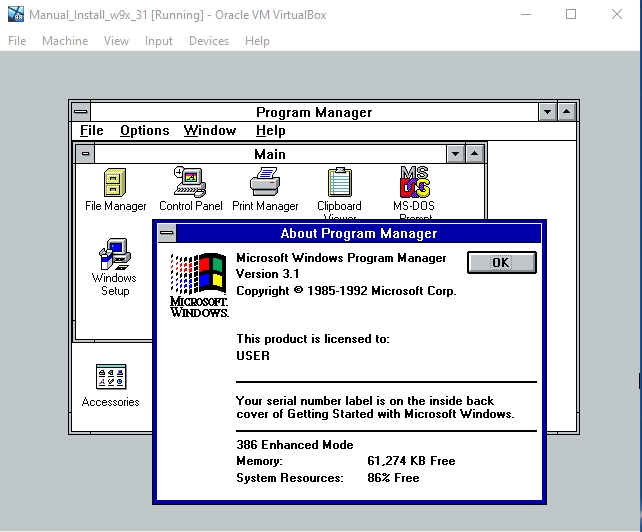
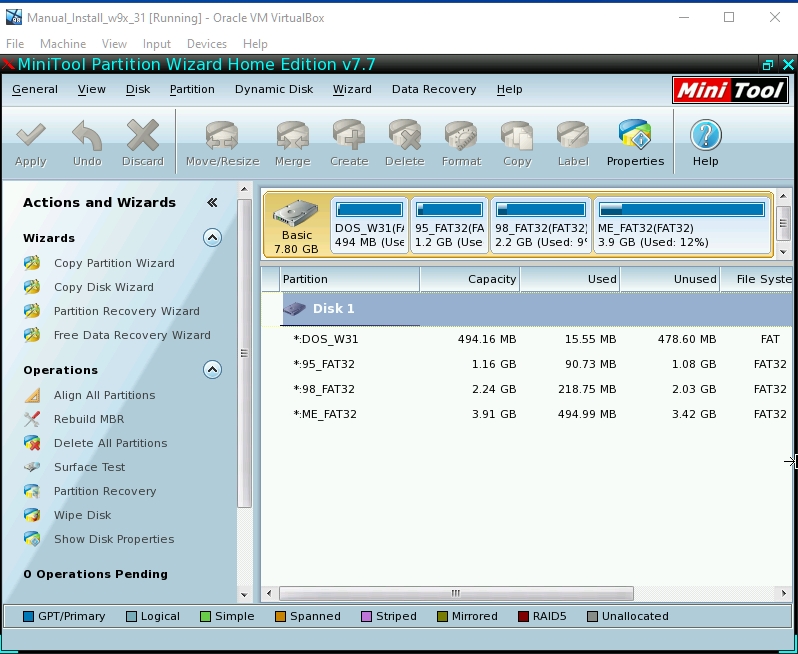
< Go Back