06 Quad Boot w3.1,
95,
98, ME using OSL2000
This is a quad boot VHD with 4 Windows installs - Windows 3.1, W95C, W98SE and ME, to test the OSL2000 boot manager.
After the last couple of experiences using native Windows installers, which were a bit tedious, I'm testing some boot managers.
OSL2000 is fairly simple and installs w9x to primary partitions OK, although I didn't have any success putting w9x in a logical partition.
However w9x installs into primary partitions work fine.
These are all plain vanilla installs and I've added the VBemp VGA driver to 95, 98 and ME and installed the 2.1Ghz CPU fix in 95 so it will run fine with CPUs above 2.1ghz.
- Partition 1 is DOS 6.22 with Windows 3.1
- Partition 2 is Windows 95C
- Partition 3 is Windows 98SE
- Partition 4 is Windows ME.
The total VHD size is 1GB and this has been zipped to a 588MB file, uploaded here.
Also included in the zip is the OSL2000 bootable floppy disk image.
If you change any of the partitions or install a different OS in any, then you'll need to re-install OSL2000 from the floppy image.
Once it's installed it automatically finds any OS and adds it to the boot list.
It's a freebie but has a 5 second nag screen, however it seems to do a good job as far as installing w9x to primary partitions go and there are no issues with each subsequent install over-writing the previous install's boot files.
Pretty good for the price.
The next upload will be a multi boot VHD with 3 Windows 9x installs using the BootitNG boot manager, which has a few more features compared to OSL2000.
* Note on graphics: Allocate your VM's graphic card at least 40MB of RAM or the VBemp driver in w95-98-ME will only show a black screen on startup. The more RAM you allocate, the higher the resolution you'll be able to achieve.
< Click To Download Quad Boot Windows 31-95-98-ME VHD > < Click To DL OSL2000 Floppy Image >
Screenshots: (Use your browser's right click function "Open Image In New Tab" to see larger images)
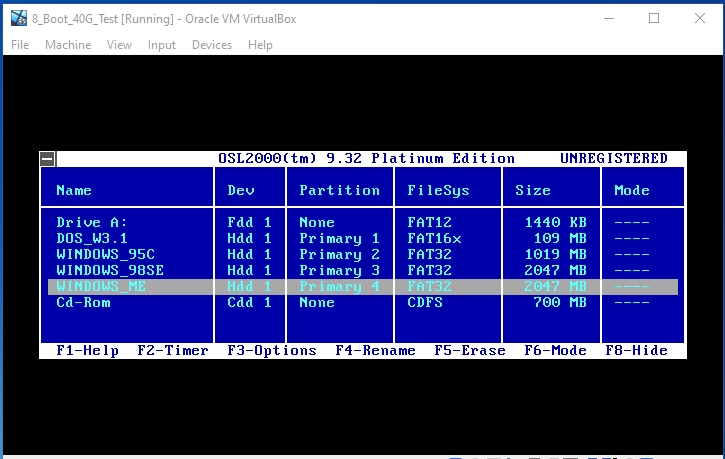
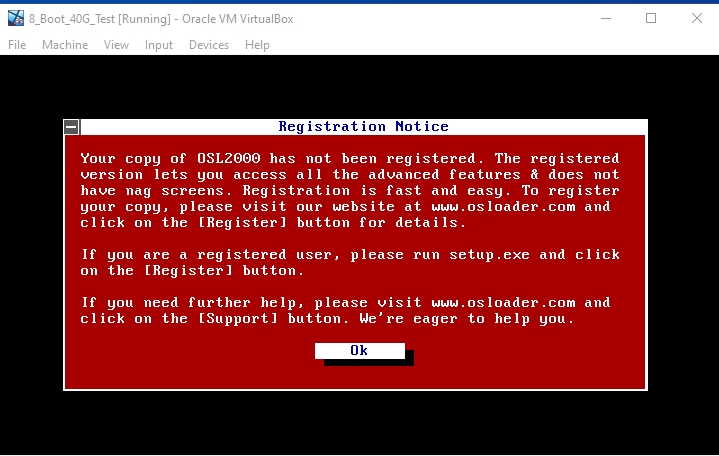
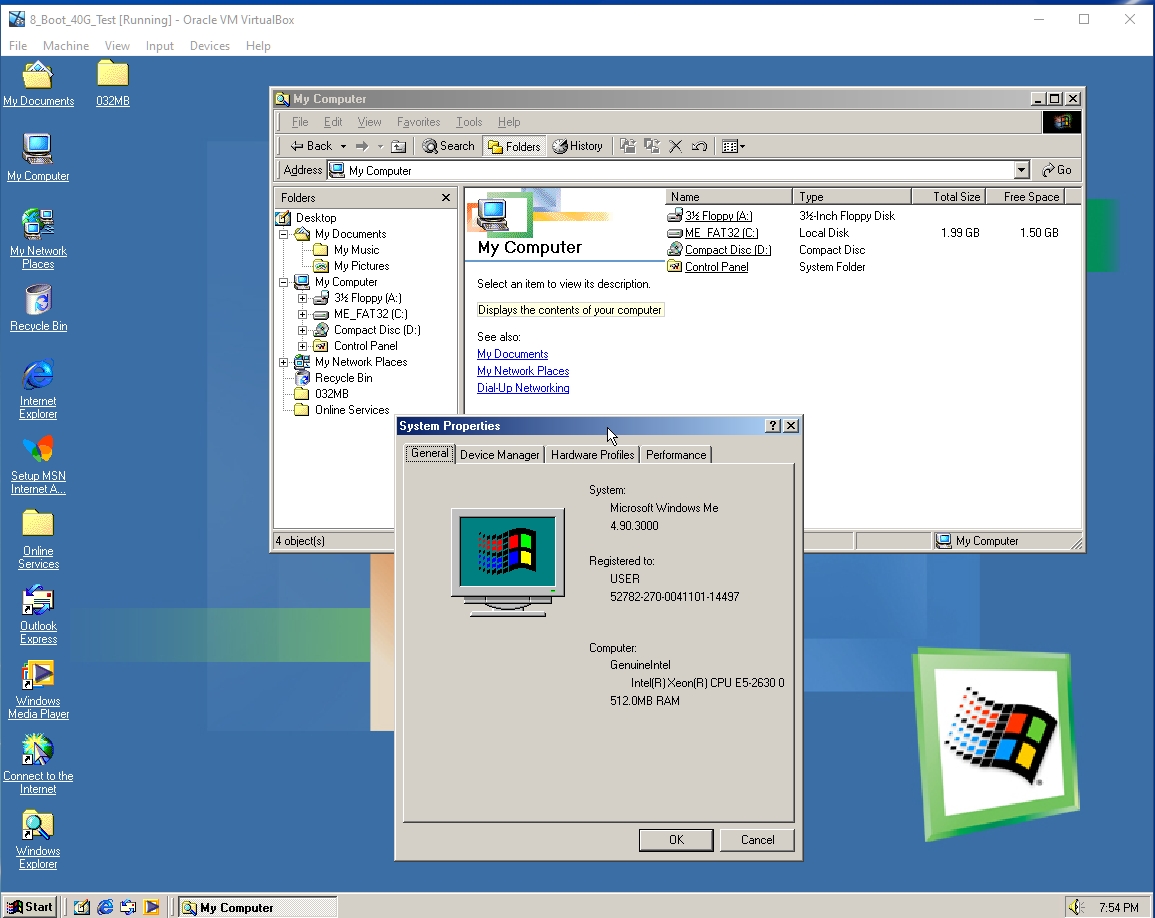
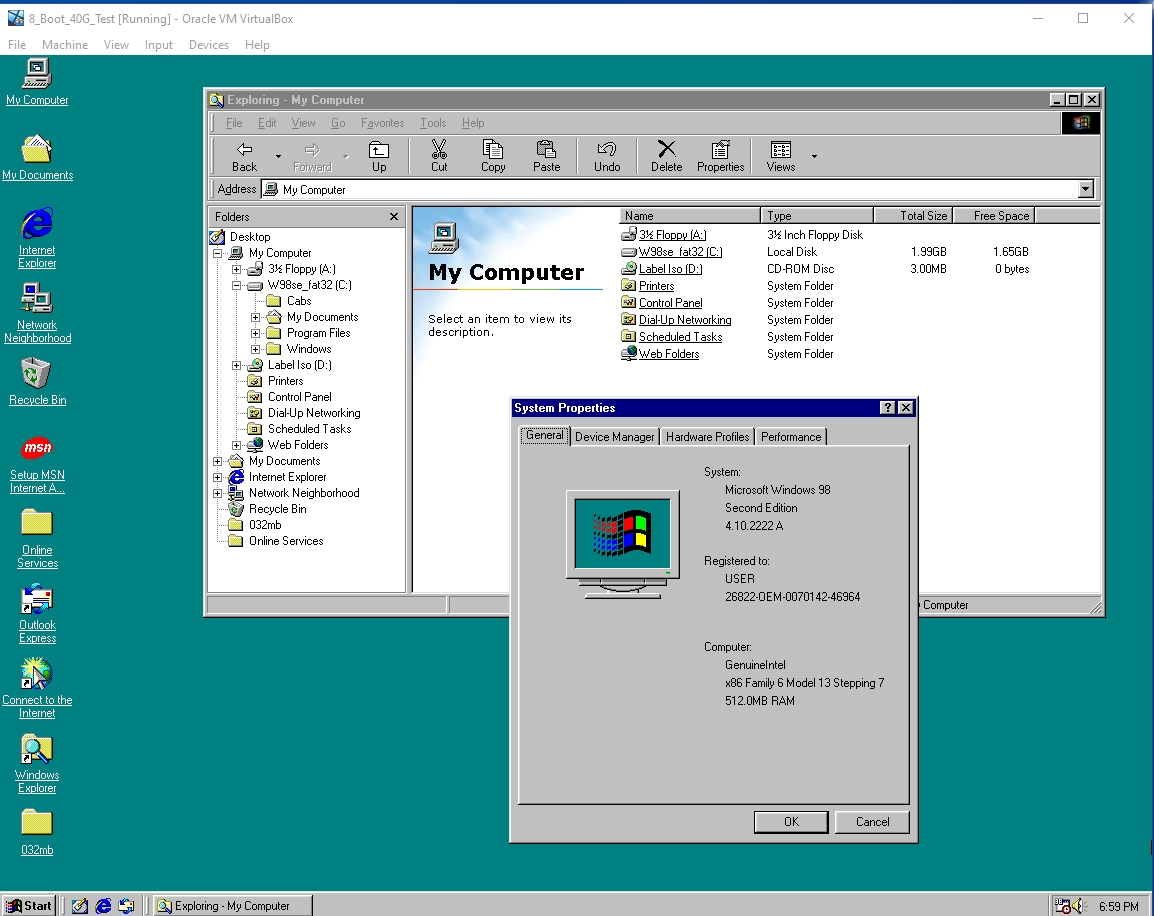
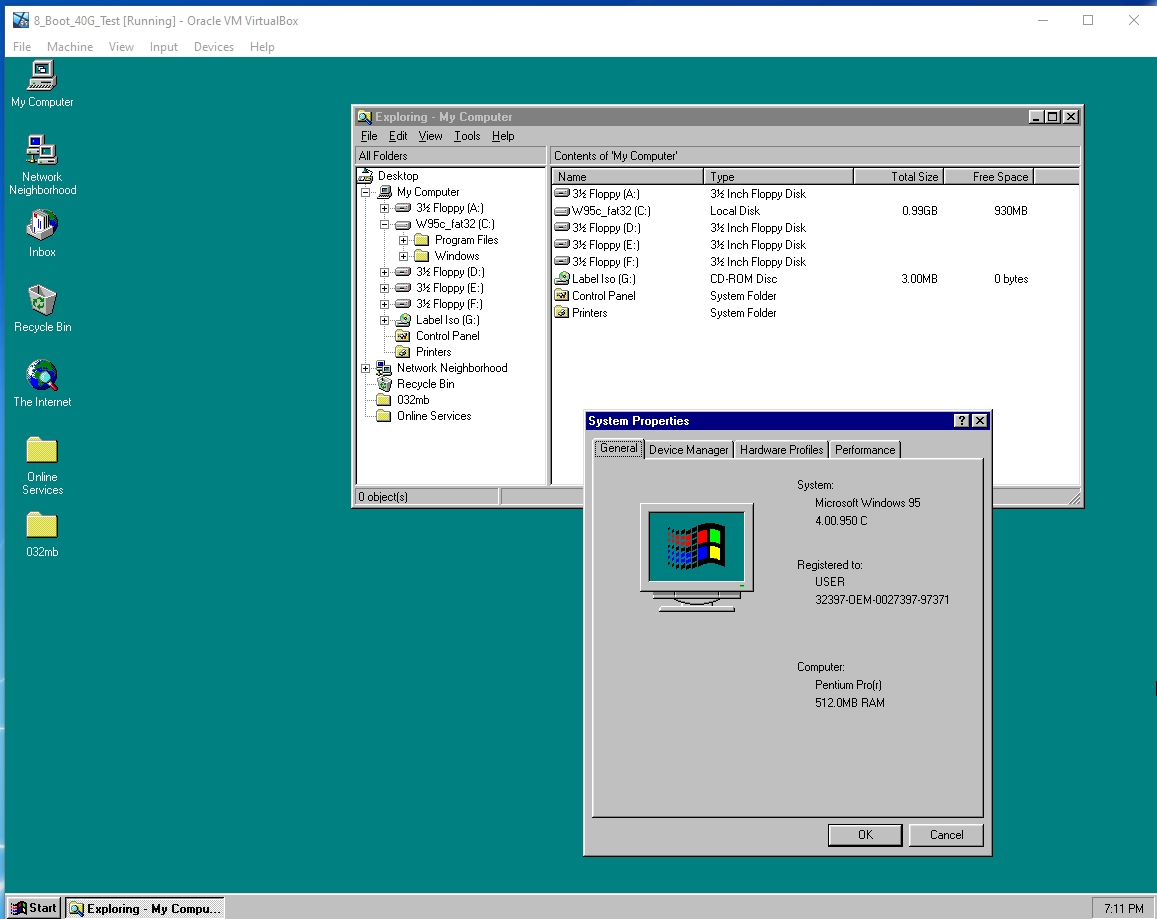
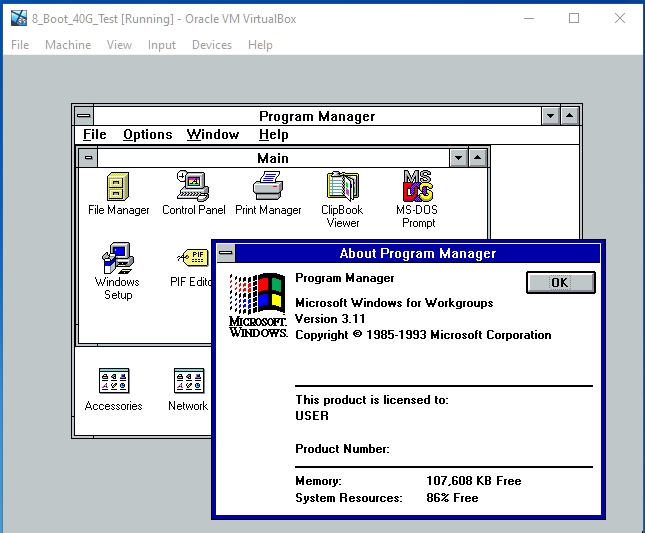
< Go Back