01 Dual Boot -
98+XP
Triple Boot - 98+XP+7
These are two VirtualBox VHDs with multi-boot Windows installs.
These are standard Windows installs and so both have the standard Windows multiboot menus.
The smaller of the VHDs is a dual boot Windows 98SE and Windows XP SP3 - it's a 2.16GB VHD packed in an 860MB zip file.
The larger of the VHDs is a triple boot Windows 98SE, Windows XP SP3 and Windows 7 - it's a 2.7GB VHD packed in a 952MB zip file.
The triple boot 98+XP+7 has 2 Windows boot menus - the XP menu (for 98+XP) and the 7 menu (for XP+7).
A bit clunky having 2 OS select menus, but XP does it one way and 7 does it another way.
Both VHDs were created with VirtualBox 6.1.26 and the XP and 7 installs have Guest Additions added.
Windows 98SE is a full install, Windows XP is a lite install and Windows 7 is a super lite install.
All versions run fine using 512MB of RAM - if you use more than 512MB Windows 98 will probably behave like a drunken sailor.
Note for VirtualBox users (probably also applies for other VMs such as VMware):
Each windows install has different requirements for the sound and network drivers.
- Windows 98SE uses the Sound Blaster 16 driver and the PCnet Fast III ethernet drivers.
- Windows XP uses the ICH97 sound driver and the PCnet Fast III ethernet driver.
- Windows 7 uses the Intel HD Audio sound driver and the Intel 82540 ethernet driver.
If you do get prompted to update, cancel out as the correct drivers are already installed in each windows install.
If the display in Windows 98 is a bit r/s, try tweaking the amount of video RAM in the VM.
< Click To Download Dual Boot VHD > < Click To Download Triple Boot VHD >
Screenshots - Dual Boot: (Use your browser's right click "Open Image In New Tab" to see larger images)

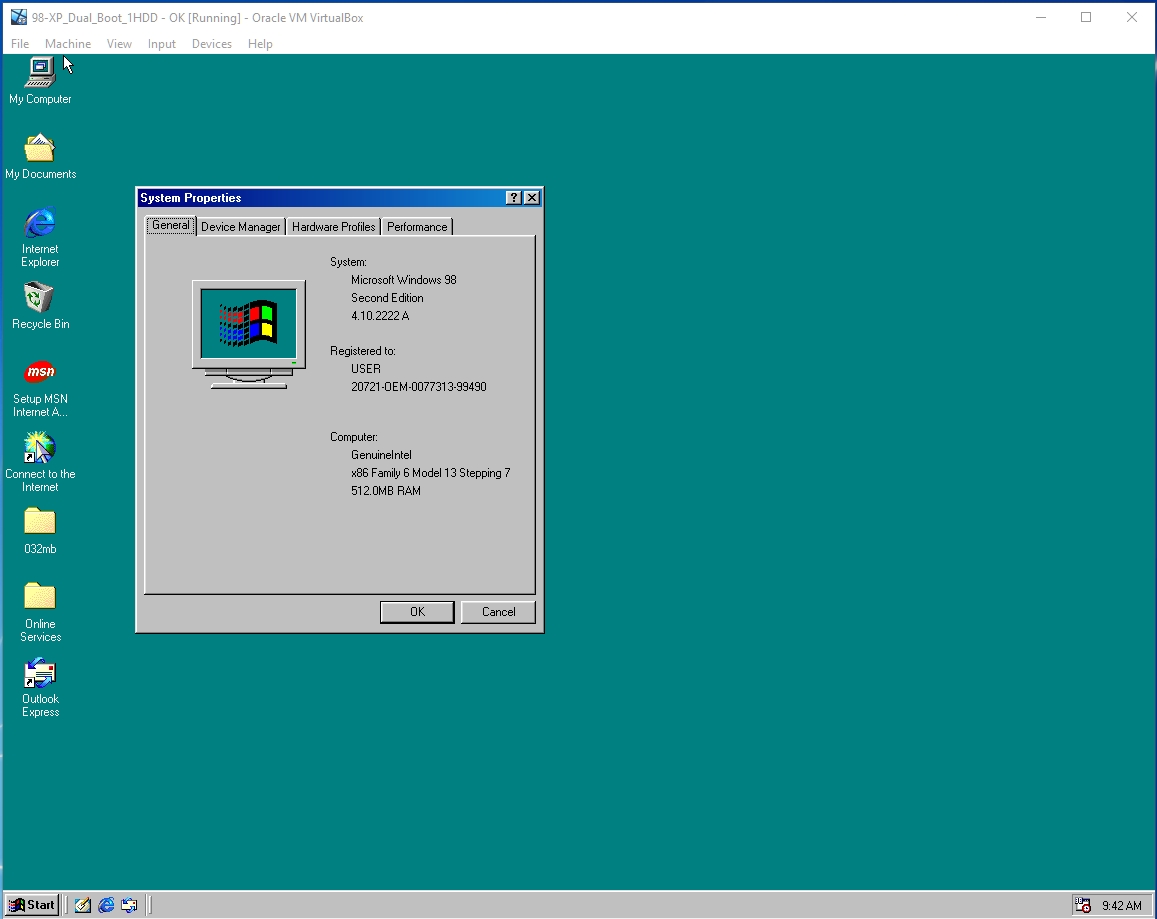
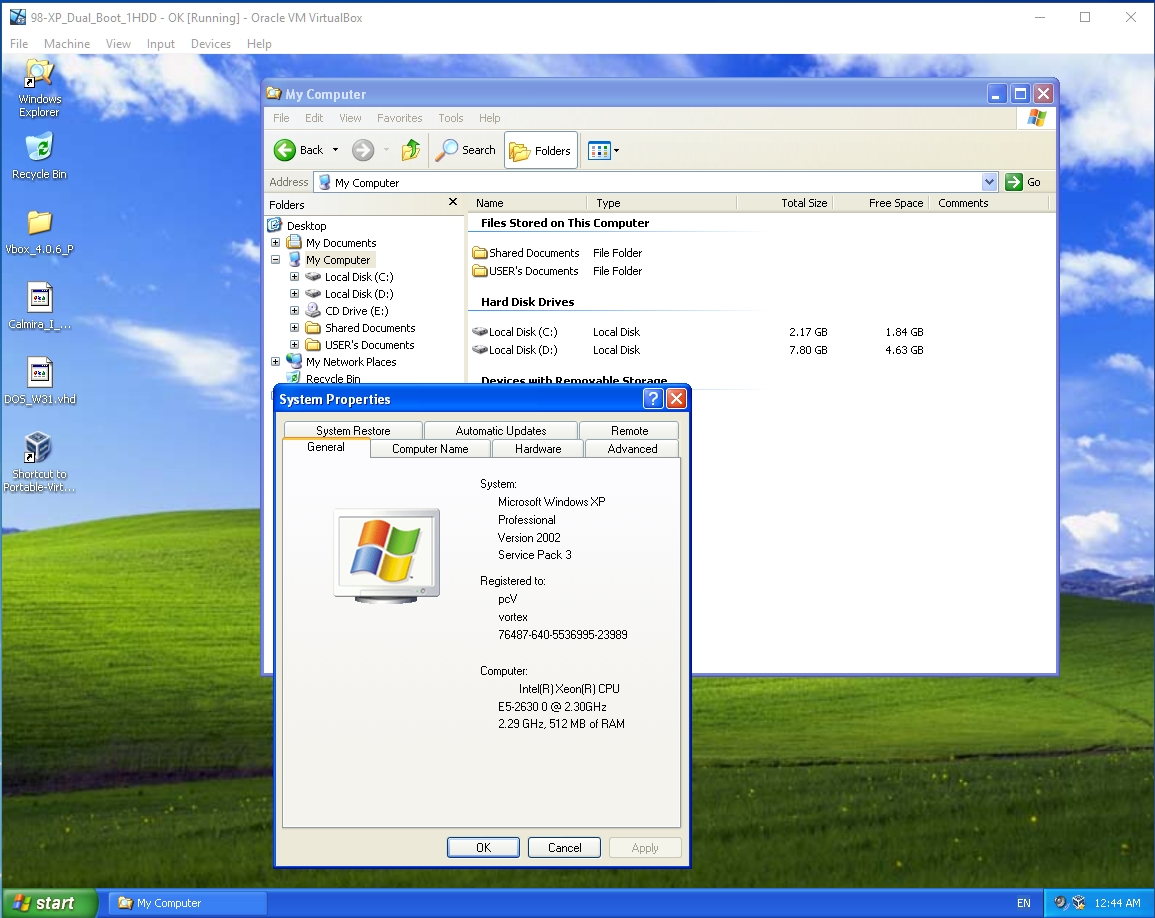
Screenshots - Triple Boot:
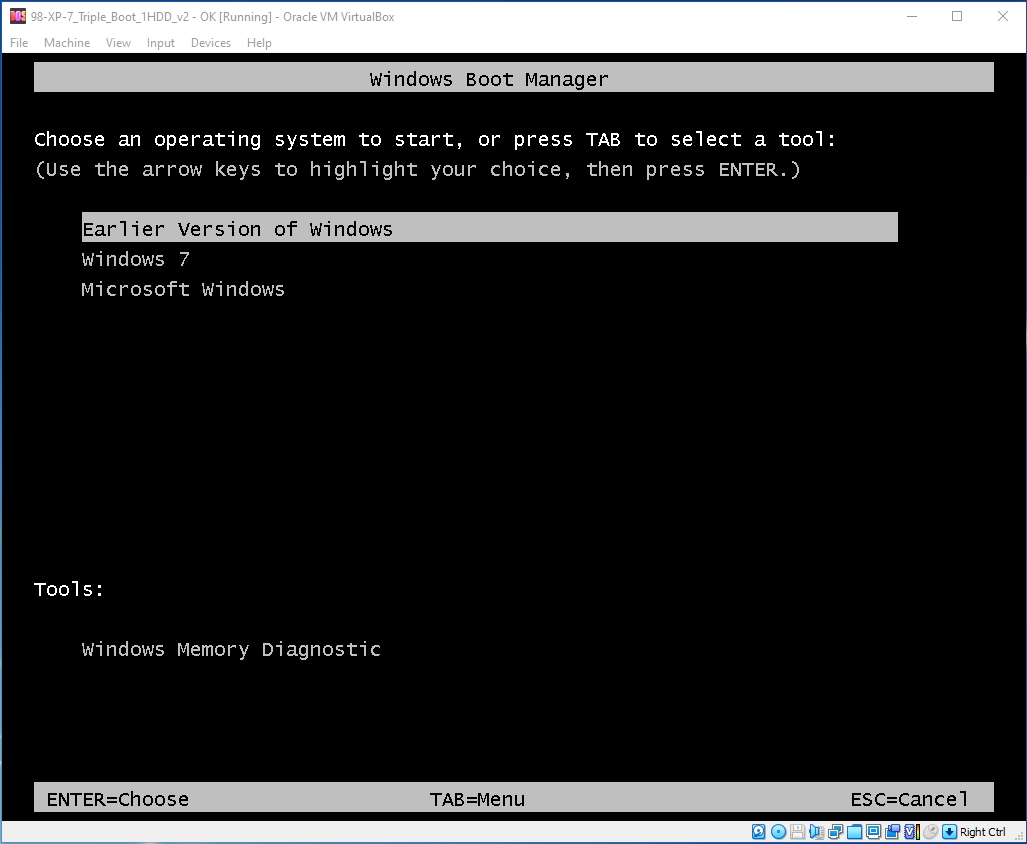
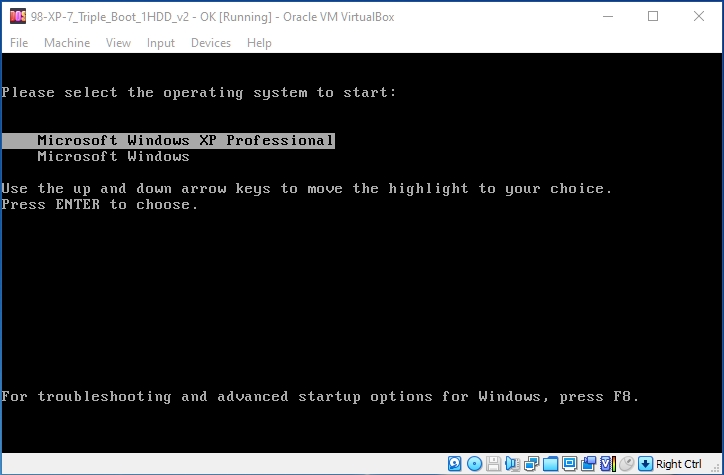
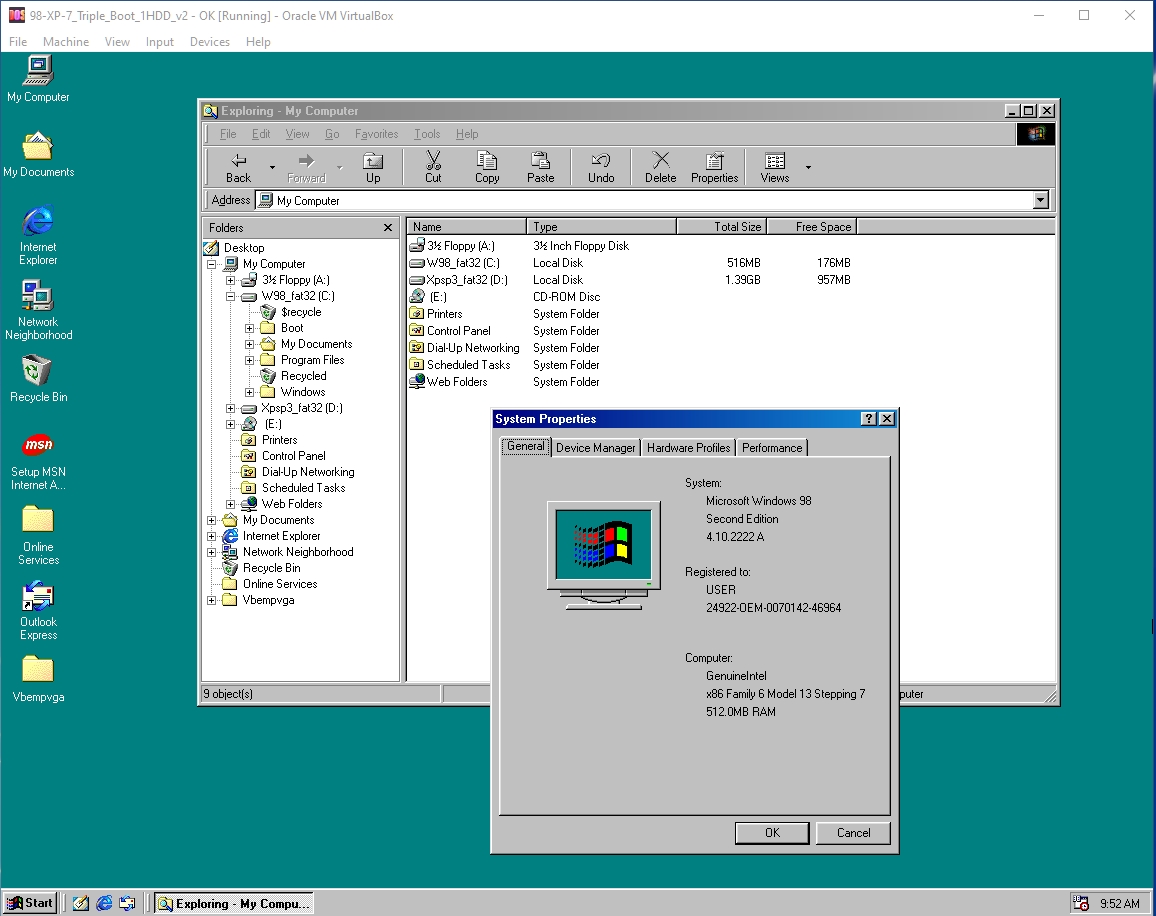
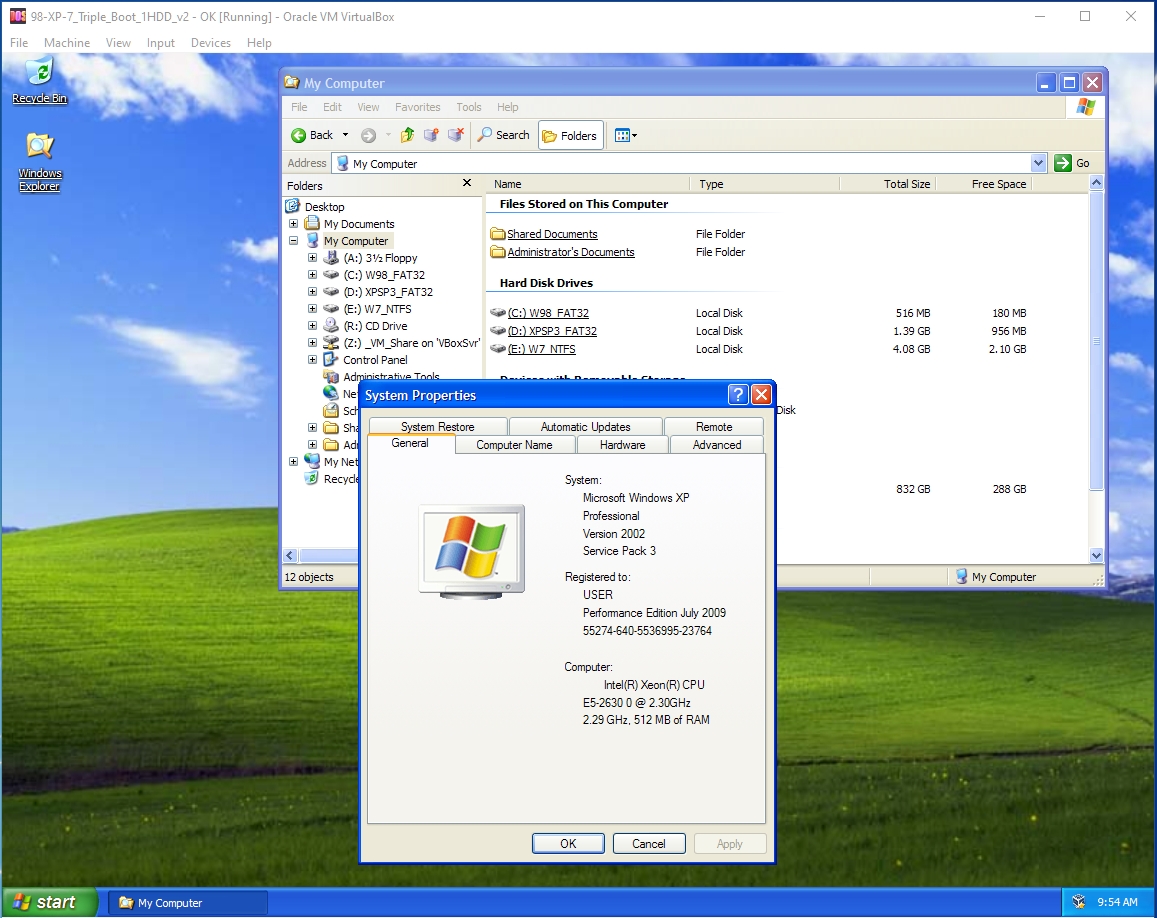
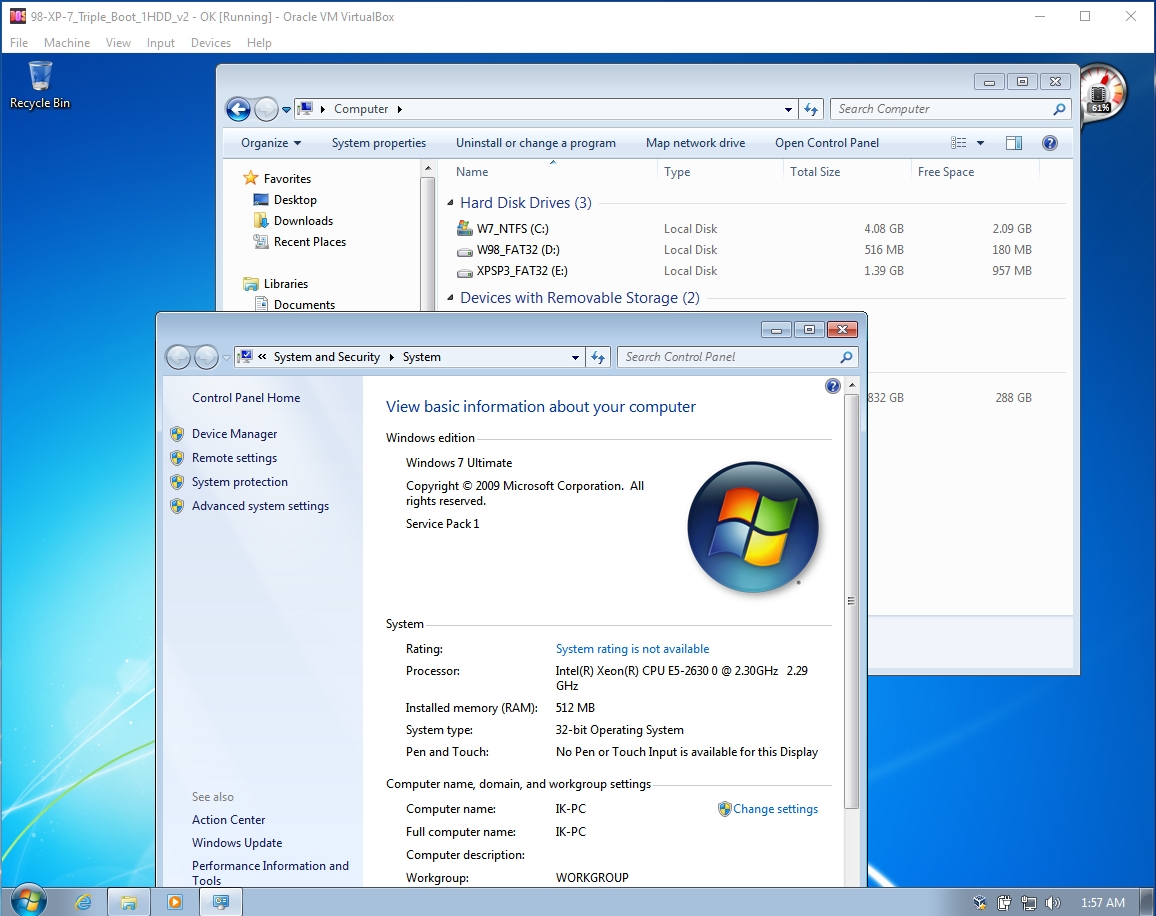
< Go Back