Bootable DOS 6.22 Install CD
Windows 3.1 Install CD
DOS Boot Floppy & CD Driver
These are 2 install CDs and 1 bootable floppy image that I've found invaluable for testing DOS and Windows 3.1 in virtual machines as they can install DOS 6.22 and Windows 3.1 from CD without the need for floppy disks or floppy image files.
1. MS-DOS 6.22 install CD by Looka
This is a bootable CD to install MS-DOS 6.22 without futzing around with floppy disks.
It boots using floppy emulation that also loads a CD driver that is then used to start the DOS install process on the CD.
Option 1 will install MS-DOS 6.22 and option 2 will then install a CD driver to the hard disk.
Saves a lot of time installing DOS for testing in VMs.
One of my go-to's for DOS 6.22 installs and the CD driver is a nice bonus.
Click to download: DOS622_Install_CD_by_Looka_Bootable_EX.iso
2. Windows 3.1 install CD by ? (unknown)
This is a non-bootable CD that will install Windows 3.1 without the need for floppies.
Boot your DOS install that has a CD driver installed (option 2 from Looka's CD above), run "setup.exe" on the CD and you're done.
Another time saving piece of kit.
Click to download: Windows_3.1_Install_CD_Not_Bootable_EX.iso
3. MS-DOS 6.22 bootable floppy image with CD driver by ? (unknown)
This is a bootable floppy image of DOS 6.22 that loads a CD driver on startup.
Has all the useful DOS tools such as Fdisk, Format, xCopy, etc..
Comes in very handy as booting with this floppy image then lets you access a CD drive if you don't already have a CD driver installed on your hard disk.
Click to download: DOS622BT.img
These 3 are well worth the download for the time saved in testing.
Screenshots: (Use your browser's right click function "Open Image In New Tab" to see larger images)
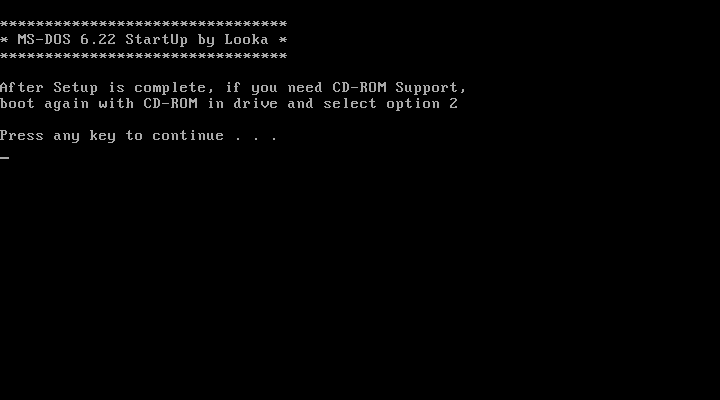
< Go Back