MAXIMUM
USABLE NUMBER
OF MBR PARTITIONS IS . . 26#
(USING MS / IBM MBR PARTITION FORMAT)
Background:
One of the things that I wondered about when I was exploring multibooting Windows was exactly how many
partitions it's possible to have using the MBR partitioning scheme, that is, the total number of usable MBR
partitions, both primary and logical.
I consulted the surveillance net and the thing that stood out the most was that no-one seemed to know with
any certainty what the maximum number (both primary and logical) of MBR partitions is.
There are all kinds of authoritative statements in various forums, with three of the most common being:
- "A maximum of 4 primary partitions" (that wasn't really the question Jones), or
- "3 primary partitions plus some logical partitions/drives" (must try harder Willis), or
- "Unlimited", "100", "34", pick a number (just go back to TikTok Smith)
most people endlessly repeating the "4 partitions" mantra were on forums frequented by tech nerds and/or
Linux fanboys who were not backward in declaring their answer was the right one - end of story.
(The upside to tech forum torture is that a lot of forum posts are quite funny, unintentionally I suspect, being
the equivalent of the arcane "How many angels can fit on the head of a pin" discussion, so there's that).
Anyways . . . I started doing some research and finally found the answer from Microsoft - and verified it by
doing some testing in VirtualBox.
Caveats:
- There
are a numerous implementations of the MBR partitioning scheme around,
but
here I'm only
referring to the MBR structure as originally intended for the IBM PC (and any later updates).
- The numbers here are only relevant for the Microsoft usage of MBR for DOS and then Windows.
- The
numbers here exclude specialist/proprietary MBR partitioning schemes
such
as
the Extended MBR
partitioning method used by BootitNG / Bootit Bare Metal or other specialist partitioning software.
- The numbers here are the number of partitions that are accessible and usable on a single hard disk.
- The numbers here are as verified using Disk Management in Windows XP/Vista/7/8.1/10/11.
# Summary:
The maximum number of MBR partitions can vary, depending on the Windows version.
# Windows versions up to and including XP:
The maximum number of usable MBR partitions is: 26 = 3 Primary + 23 Logical (on a single hard disk).
I'm assuming the same number also applies to the associated versions of MS DOS, given the MS info below.
Note that while it's possible to create more than 23 logical partitions using Disk Management, they're all
unusable and give an error if accessed. For a possible explanation of this quirk, refer to Odds'N #4 below.
As Microsoft states in numerous sources:
"An MBR drive can have up to four standard partitions. Typically these are designated as primary partitions.
You can designate one of the four standard partitions as an extended partition. An extended partition is a
special partition that can be divided into additional partitions that are called logical partitions (or logical
drives)."
Microsoft elaborates on the number of extended partitions in Microsoft Q41189 of December 2000:
"The maximum number of logical drives that can be contained in an extended partition is 23." and
"The maximum number of total drives that MS-DOS can use is 26: Drive A through Drive Z."
An archive of the original Microsoft KB article Q41189 is here:
https://github.com/jeffpar/kbarchive/blob/master/txt/041/Q41189.TXT and here.
Image #1 below is Windows XP with 24 logical drives showing the error on trying to access drive #24.
# Windows versions - Vista - 7 - 8.1 - 10 - 11:
The maximum number of usable MBR partitions is: Unlimited in theory but limited by HD size in practice.
Unlike Windows XP and prior, later Windows versions will create as many logical drives as disk space allows.
Which is the reason I'm re-writing this page, as a Microsoft article I read when originally putting this page
together was nagging at me.
This was a Microsoft Windows Hardware Developer article dated 30 November 2021 ( link ) that stated:
"You can include as many logical partitions as your disk can hold."
So . . . I did some testing in Virtualbox using Windows Vista, 7, 8.1, 10 and 11 and found that's correct.
You can create as many logical partitions as your disk can hold. Hoorah.
The result was unexpected as I don't remember seeing any blurb from Microsoft regarding this change from
Windows XP, either around the time of Vista or later Windows releases.
It makes sense though, as the Windows Extended MBR structure is a chain-load structure and isn't limited by
the size of the partition table entries as GPT is (GPT can only have a maximum of 128 partitions due to it's
fixed partition table size of 16384 bytes and a minimum partition table entry size of 128 bytes).
So you can now tell your nerdy friend who brags constantly about their 30TB GPT disk with 128 partitions
(obviously running Linux) that you have a 2TB MBR disk with 200 partitions that runs Windows 11 just fine.
And if you doubt whether an MBR disk can run Windows 11, refer to Odds'N #5 below.
Some Quirks:
Well, really one quirk relating to 26 partitions in versions of Windows up to and including XP (and probably
also DOS) and a mis-understanding about the maximum of drives that can be mounted in Windows.
The quirk relating to a maximum of 26 partitions in XP and earlier Windows:
As I discovered in testing, it is possible in Windows XP (and I assume earlier w9x-ME-2K) to create more than
23 logical MBR partitions (and therefore more than 26 total MBR partitions) using Windows Disk Manager.
Refer to image below with 24 logical partitions in Windows XP (for a total of 27 drives on one hard disk).
More than 23 logical partitions can be created, but trying to access logical partitions above 23 will return a
"Disk in drive x is not formatted" error when you try to access that drive, and it also can't be formatted.
What the hey . . . I've found a bug in Windows.
It looks as though the check to prevent > 23 logical partitions being created has gone walkabout.
So that's the quirk - for a possible explanation of why this happens, see Odds'N #4 below.
The mis-understanding about Windows being able to mount only 26 drives:
The other annoyance during researching the maximum number of partitions was the constant declaration
by experts that Windows can / will / only ever mount a maximum of 26 drives.
I suspect this is caused by the mis-understanding that as only 26 drives can be assigned a driver letter of A
through Z, it therefore follows that the maximum number of drives that can be mounted is 26.
This view is probably also compounded by conflating MS-DOS with MS Windows when they're two rather
different things.
As stated in KB41189 "The maximum number of total drives that MS-DOS can use is 26" - and this restriction
does not apply to later versions of Windows that are using the NTFS file system.
When Windows uses the NTFS file system you can choose to map and mount a virtually unlimited number
of drives in Windows - the restriction being that only 26 of the drives (i.e., partitions or CD ROMs or floppy
drives) can be assigned a drive letter of A through Z.
Mounting drives when you've run out of drive letters is simple - map the drive (partition) to an NTFS folder
and Windows will mount it as a folder and put a nice little hard drive icon against it to indicate it's a drive
mounted as a folder.
Refer to the image below where there are 32 drives mounted - with 6 mounted as folders in C:\.
So while it's correct to say:
- The
maximum number of partitions under the MS / IBM partition format is 26
- for Windows XP
and earlier - or 31+ for Windows Vista and later - as qualified by the explanations above
and - The maximum number of total drives that MS-DOS can use is 26
using the NTFS file system, can map and mount a virtually unlimited number of drives.
Try it yourself in VirtualBox or VMware . . . it isn't rocket science (for all you tech nerds and Linux fanboys
having this article read to you, get your carer to google "rocket science").
So now you know how many partitions you can have using MBR and how to mount virtually unlimited drives
in Windows when using the NTFS file system.
Who'd a thought Windows could be so much fun.
Odds'N - Some MBR Trivia:
1. The MBR partitioning scheme used by Microsoft is actually an Extended MBR (EMBR) implementation.
The "Extended" volume that contains any/all logical drives is the give-away.
Interestingly, the MBR Extended partition structure is a chain-load structure (compared to GPT's discrete
structure) and in theory this allows MBR to have an unlimited number of extended partitions (in theory).
For a possible explanation of why only 26 MBR partitions can be used in practice on earlier versions of
Windows up to and including Windows XP, see Odds'N #4 below.
2. The GUID Partitioning Scheme (GPT) is, in my opinion, an example of an Extended MBR (EMBR) structure.
GPT was developed by Intel in the late 1990s and later included in the UEFI specification (and given a
shiny new name, as everything old is new again).
Sector 0 of a GPT disk is still the traditional MBR, with sectors 1-33 being the equivalent EMBR, but with
64 bit addressing to overcome the MBR limitation of not being able to handle disks larger than 2TB.
Being an extended MBR, one of the MBR partition table entries (in this case entry 1) points to the location
of the Extended MBR, which for GPT is called the GUID Partition Table (the first sector of which is the GPT
Partition Table header and the remaining 32 sectors are the partition table entries).
So the MBR is required and used by both MBR and GPT partitioning schemes - no MBR = no boot.
Which is why I'll stick with my opinion of the GPT structure as being, in practice, an extended MBR.
Feel free to have a different opinion.
3. The maximum possible number of GPT partitions is fixed at 128 and is not dependent on disk size.
The maximum number of partitions is determined by the size (in multiples of 128 bytes) defined for each
partition table entry and the total size of the GPT partition table (fixed at 16384 bytes).
The GPT partition table entries in the UEFI specification are allocated a total size of 32 sectors (16384 bytes)
and partition table entries can be a nominated length as specified in the GPT Header, such as 128 bytes,
256 bytes or some other value, although it seems that a value of 128 bytes is common in practice.
A 128 byte partition table entry allows for a maximum of 128 partitions (16384 / 128 = 128), a 256 byte
partition table entry allows for a maximum of 64 partitions (16384 / 256 = 64), a 512 byte partition table
entry allows for a maximum of 32 partitions (16384 / 512 = 32) and so on and so forth.
Interestingly, the UEFI specification doesn't define a maximum partition table entry size - it simply states
that entries must be in multiples of 128 bytes (section 5.3.2, GPT Header, Size of Partition Entry).
I wonder what happens when the GPT partition table entry size is set to 16384.
And . . . MBR can have more partitions than GPT on one disk, as MBR partioning from Windows Vista on
doesn't have a limit of 128 partitions as GPT does.
4. A possible explanation as to why Microsoft's MBR is restricted to 23 logical drives in the Extended partition
for a total of 26 drives (in Windows XP and earlier versions of Windows or DOS) is one that I came across
on Wikipedia and there seems to be some logic to it.
The explanation asserts the quirk goes back to the days of DOS and Fdisk, where Fdisk would only create
partitions/drives that could be assigned an alphabetic letter, those being A-Z.
Since A and B were reserved for floppy drives and C for the hard drive with the OS, that left 23 drive letters
available for use - and Fdisk applied that as the limit for logical drives to allow for A, B, C being in use and
therefore reserved.
However, as you can use Windows Disk Management (XP and likely other Windows versions) to create more
than 23 logical drives, it appears that somewhere along the road between DOS Fdisk and Windows Disk
Management the logic related to a maximum of 23 logical drives got a bit mangled, so that now more than
23 logical drives can be created with Disk Management but only 23 can be accessed succesfully in Windows.
The extended partition structure in DOS/Windows is a chain-load structure (EBR1->EBR2->EBR3 etc.) and
in itself is only limited by the amount of disk space available (unlike GPT which has an absolute limit), so
perhaps this is the reason that Disk Management will allow more than 23 logical drives to be created - but
then due to the quirk around 26 drives maximum inherited from Fdisk only 23 of those can be accessed.
Perhaps a dev at MS had a few too many ales at lunch and decided Windows wasn't quirky enough.
Whatever it is, I'm guessing Microsoft won't apply a patch in Windows 9x-XP for this quirk any time soon.
5. Windows 11 will install and run just fine on an MBR disk.
You don't have to use a GPT disk for Windows 11 - depending on the version you choose.
"Shirley you must be joking" I hear you say.
No, possums . . . Windows 11 from 24H2 onwards can be installed on an MBR partition.
It's just that you have to use the IOT Enterprise edition of Windows 11.
Read a Microsoft article explaining the Windows 11 IOT Enterprise requirements by clicking here.
See pic 7 below of Windows 11 x64 on an 2TB MBR disk.
The fact that other versions of Windows 11 must use a GPT disk is a constraint imposed by Microsoft.
1. Windows XP with 26 Drives, Drive 27 Error and 32 Mounted Drives
27 partitions + 1 on HD2 + 2 FD + 1 CD + 1 LAN for 32 mounted drives (open in a new tab for a larger view).
Note the Windows bug which will let you create > 23 logical partitions but then throw an error when you try to access them and if you select Yes to format, then you'll get a doink and a Windows can't format this drive msg
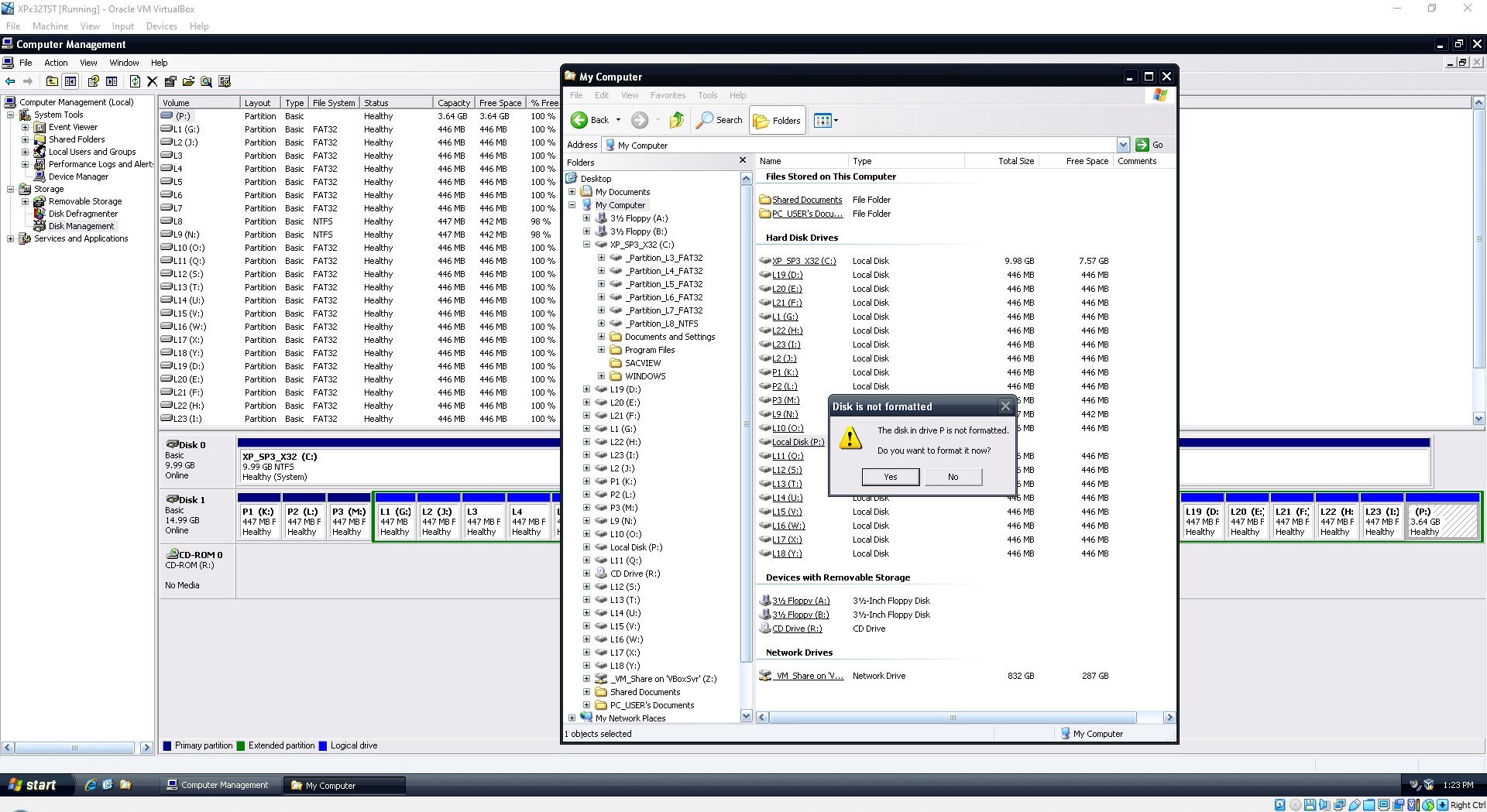
2. Windows Vista with 34 Drives (31 Logical Drives)
I ran out of disk space so I could only create 31 logical drives (open in new tab for a larger view).

3. Windows 7 with 34 Drives (31 Logical Drives)
I ran out of disk space so I could only create 31 logical drives (open in new tab for a larger view).

4. Windows 8.1 with 34 Drives (31 Logical Drives)
I ran out of disk space so I could only create 31 logical drives (open in new tab for a larger view).

5. Windows 10 with 34 Drives (31 Logical Drives)
I ran out of disk space so I could only create 31 logical drives (open in new tab for a larger view).

6. Windows 11 with 34 Drives (31 Logical Drives)
I ran out of disk space so I could only create 31 logical drives (open in new tab for a larger view).

7. Windows 11 64-bit Installed on 2TB MBR HD
Windows 11 installed on 1x2TB MBR SSD (open in new tab for larger view).
Note the lack of separate System / MS Reserved / Recovery partitions on both HDs.

< Go Back