This Really Gets My Goat
When I was researching the maximum number of partitions possible using the MBR partitioning scheme I noticed a very annoying thread on some forums, with self-proclaimed "Senior Software Engineer" or "Senior Systems Architect" or similar B/S titles loudly declaring that Windows 64 bit can't be installed on an MBR disk.
A typical example of one of these idiots:
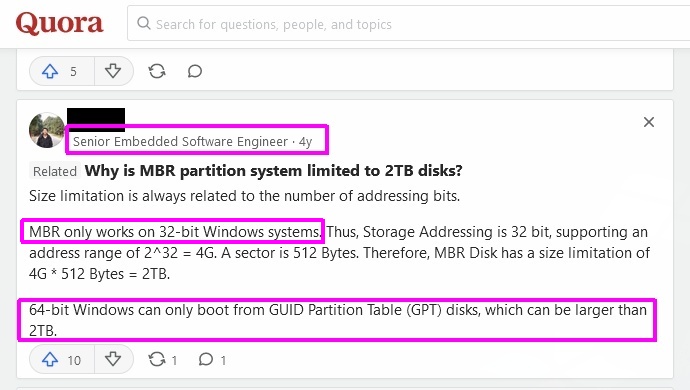
This kind of stupidity really gets my goat.
Even a cursory engagement of some brain function would have raised the question:
"But how did Windows XP 64 bit (released in October 2001) and later 64 bit Windows
versions install before UEFI and GPT came into general use around 15 years ago ?"
Next I'll have some clown tell me that Windows 10 64 bit can't read a FAT12 floppy.
Are colleges and universities now treating stupidity as a favoured trait in students ?
And for the dickhead who posted that nonsense above, here's a pic - right click and open in new tab:
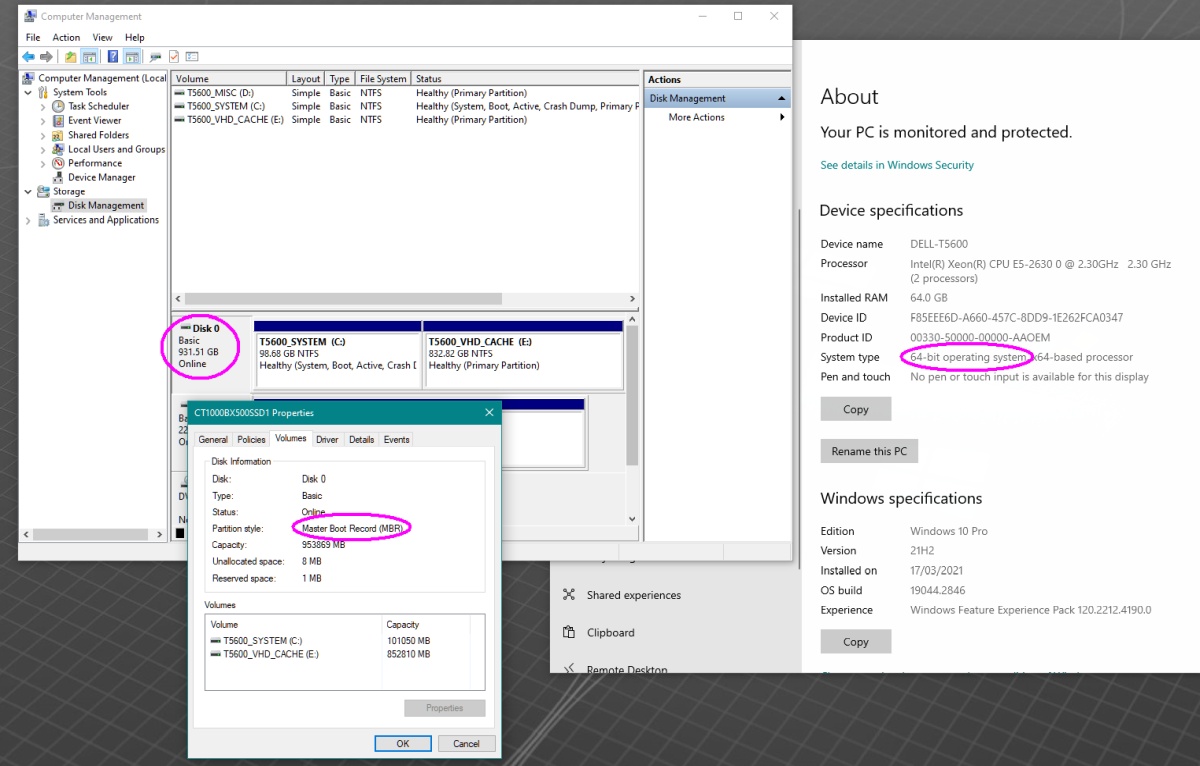
And before someone comments that Windows 11 64 bit must be installed on a UEFI / GPT system - that isn't a constraint inherent in the 64 bit OS, it's a constraint imposed by Microsoft.
If you feel the need to preach on internet forums, at least take the time to read the relevant bible first and maybe then you won't come off looking like a pompous but vacuous Dunning-Kruger dickhead.
And just as an aside . . . before someone says:
"OK, but Windows 11 must be installed on a GPT partition and can't be installed on an MBR partition."
No, Shirley . . . Windows 11 from 24H2 onwards can be installed on an MBR partition.
It's just that you have to use the IOT Enterprise edition of Windows 11.
Which shows that what Microsoft taketh from Windows 10, it also giveth in Windows 11.
And I thought that tech nerds had no sense of irony.
Read a Microsoft article explaining the Windows 11 IOT Enterprise requirements by clicking here.
Isn't Windows just grand ?
Here's a pic of Windows 11 x64 on an MBR HDD - right click and open in a new tab:
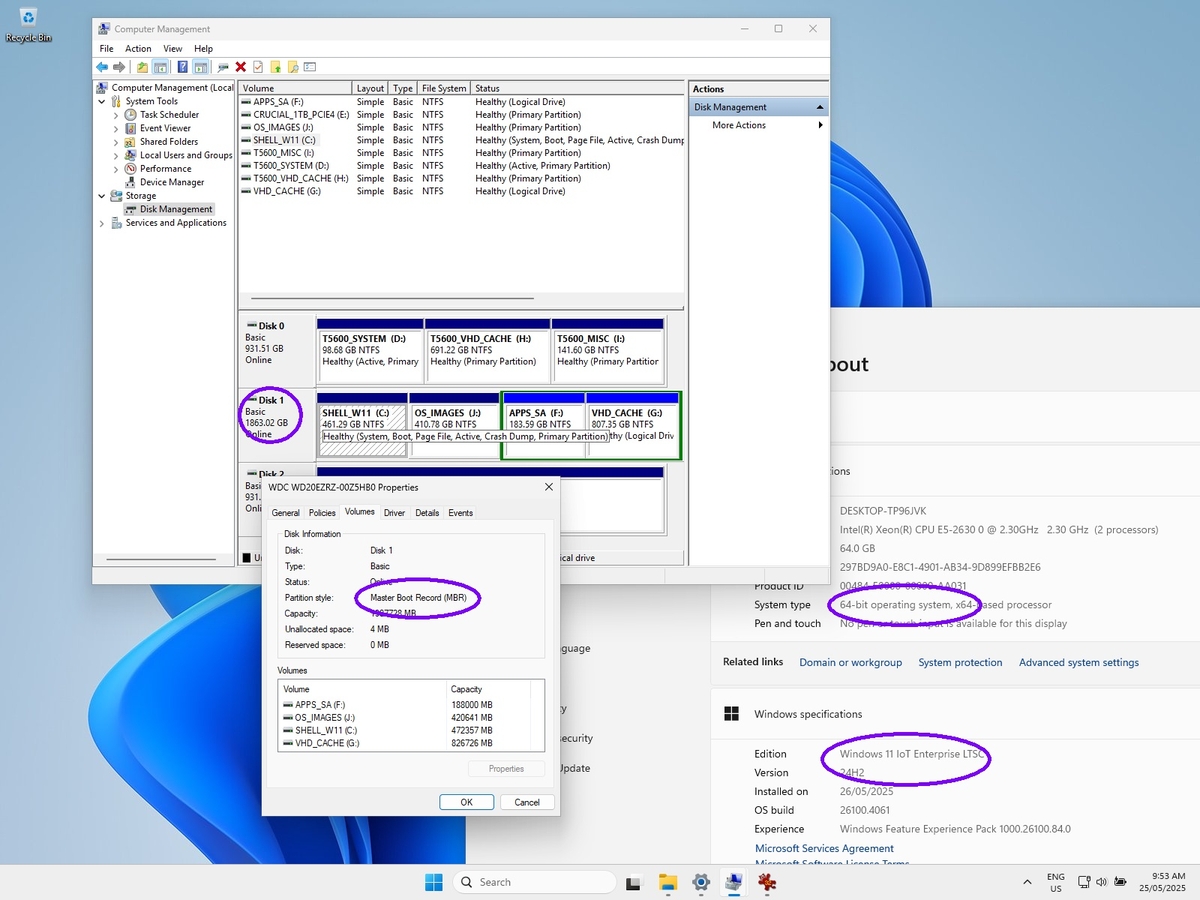
< Go Back