COSTA
Graphical User Interface for MS-DOS
This is COSTA v1.60 (2022), another nice little DOS GUI that fits on 1 floppy disk, by Jacob Palm.
This GUI is still under active development and the author's website is here:
https://costa.jacobpalm.dk/index.html
Full mouse support and good configuration options, including theme and icon tweaks as well as several apps.
It's easy to add desktop shortcuts for DOS programs - I added shortcuts to XTeasy amd DOS MEM.
You can also run DOS programs directly from File Manager.
DOS programs run fine and I didn't find any glitches - it's also quite fast.
There's also a user guide on the desktop.
A rather nice DOS GUI.
The GUI loads automatically on startup. If you want to load it again just type "COSTA" at >C:
I also disabled Cute Mouse startup as COSTA has it's own mouse suppoort.
A note on setup if you're going to try it yourself - COSTA needs the COSTA directory and all files to already be on your C:\ drive in the directory C:\COSTA before Setup.exe is run.
As well as the VHD I've uploaded a zip with the install files, as well as a floppy image with the install.
The VHD was created using VirtualBox 6.1.26.
< Click here to download the VHD > < Click here to download the install files as a floppy image >
< Click here to download the install files as a .zip >
Screenshots: (Use your browser's right click function "Open Image In New Tab" to see larger images)
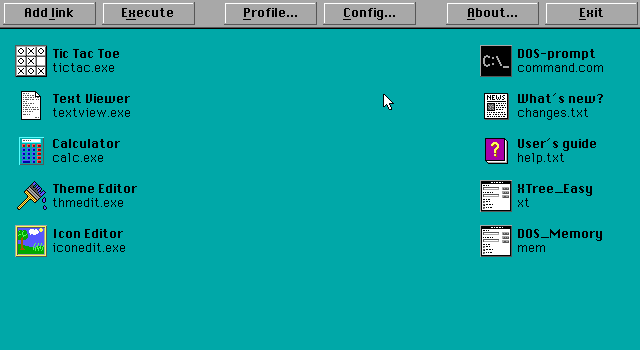
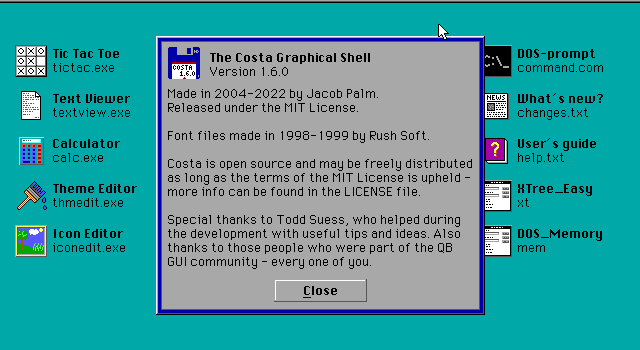
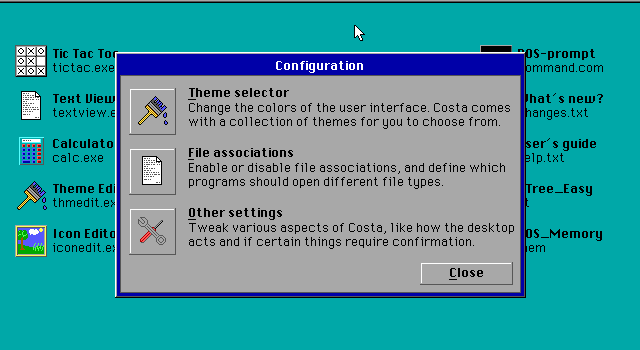
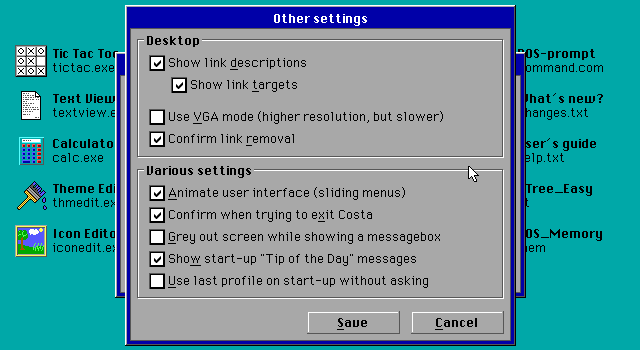
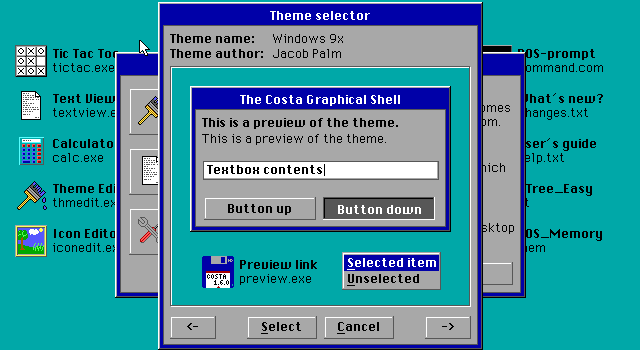
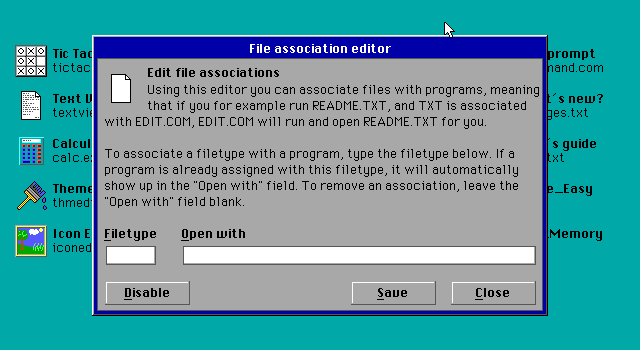
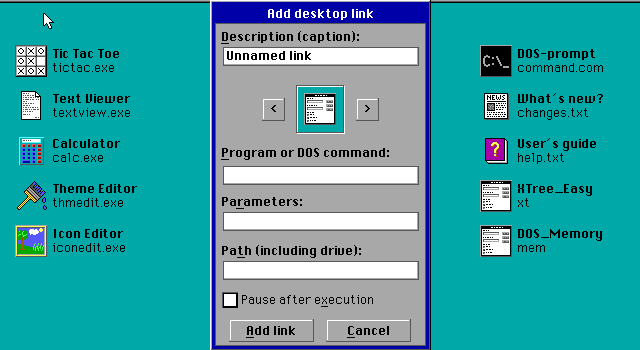
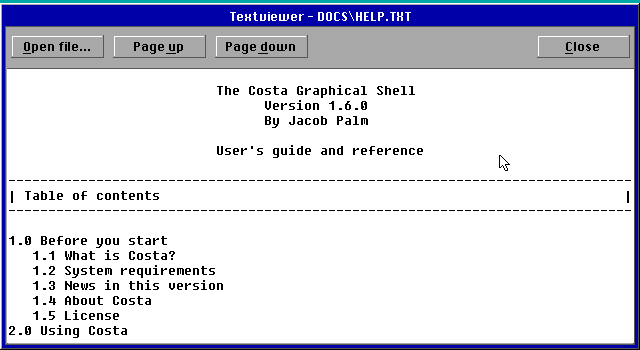
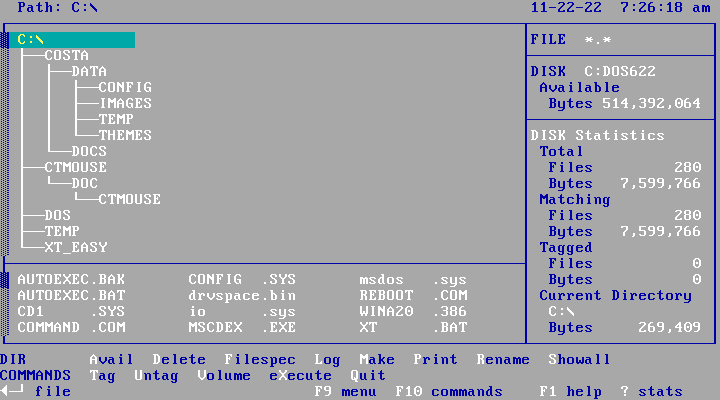
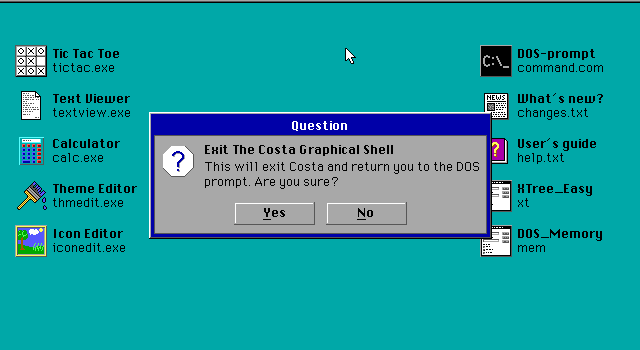
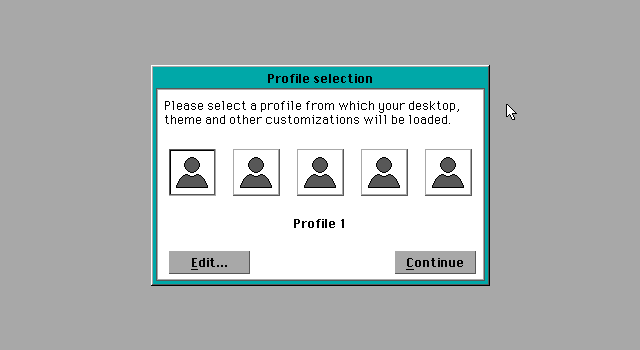
< Go Back