Packard Bell Desktop
Graphical User Interface for MS-DOS
This is Packard Bell Desktop from 1991 and a very functional example of a DOS GUI.
There are two main components - the startup screen with 5 options, Help, Support, DOS Shell, Lotus Works, Your Software (the DOS Shell and Lotus Works options do nothing as I expect these were specific to Packard Bell PCs).
The main application area is the "Your Software" icon which takes you to the second screen which has all the program icons for software that presumably were either installed on whatever Packard Bell model this software came with, or could be installed.
It's very simple using the "Options" menu on this page to change any of the programs associated with the icons, and to add new programs to the list or delete existing ones.
The software page can have 20 program icons and when more are added a second page is created.
The default icon set is limited to 35 icons though.
The Help with this is very comprehensive although I suspect rather specific to Packard Bell PCs as far as hardware goes.
As a GUI though it's very focussed on presenting a set of pre-defined application choices to a user.
There are no configuration options other than those for the "Your Software" applications.
Simple and very functional.
The GUI will load on startup - it loads to the screen page (either the Startup or Your Software) that was last used.
If you need to run it in DOS, enter "PB" at the C: prompt
As well as the VHD I've included a .zip with the install files and all the screencaps.
The VHD was created using VirtualBox 6.1.26 and the DOS version installed is 6.22.
< Click here to download the VHD > < Click here to download the install files as a .zip >
Screenshots: (Use your browser's right click function "Open Image In New Tab" to see larger images)
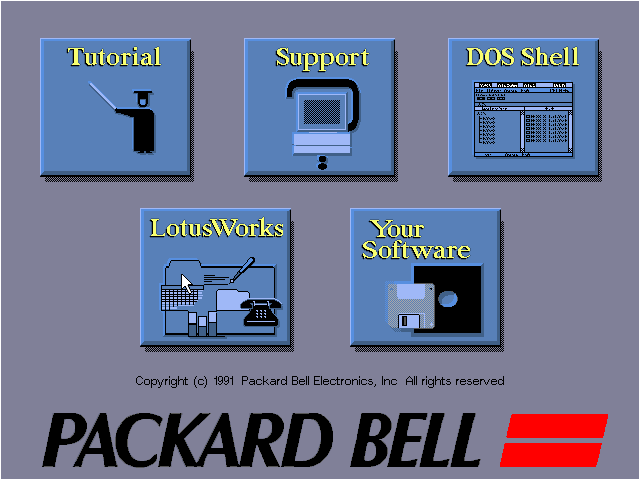
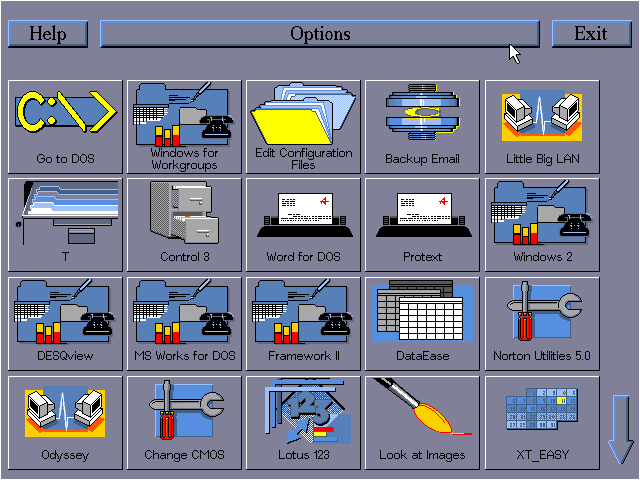
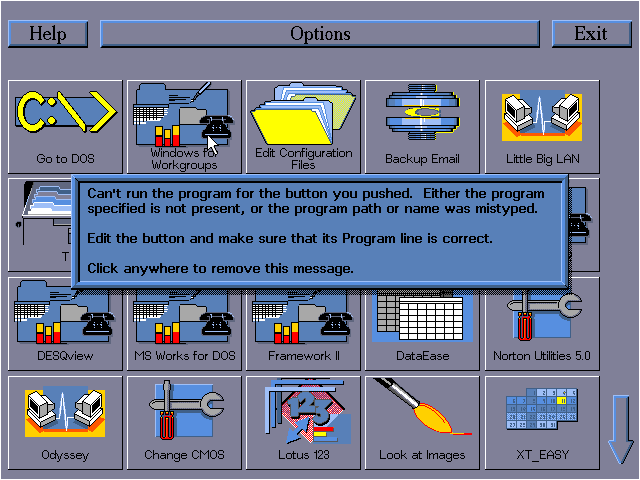
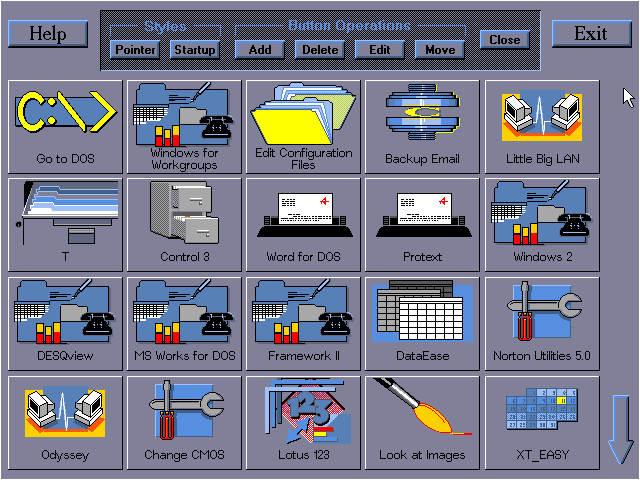
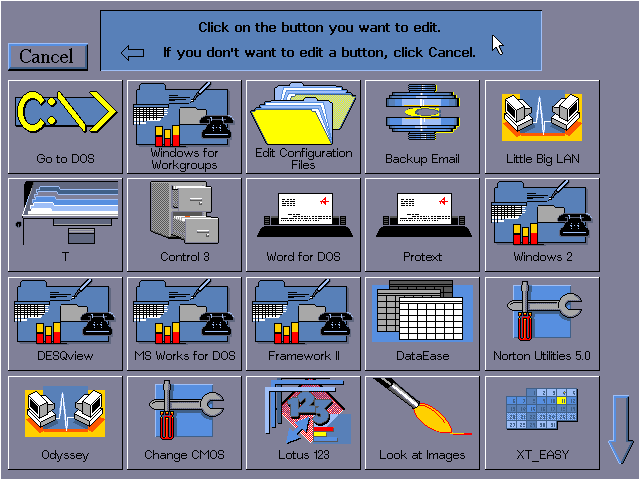
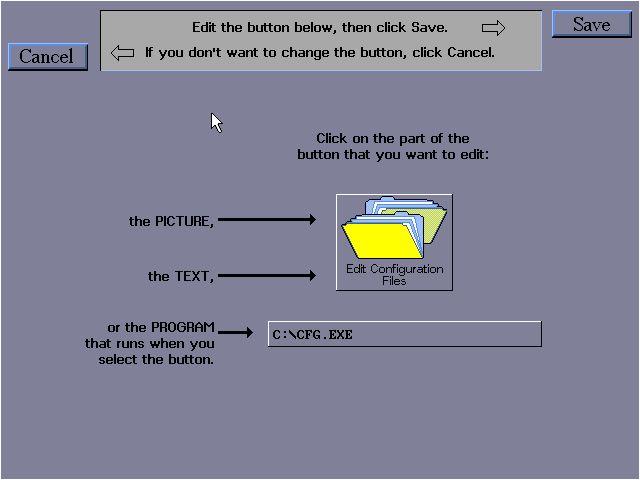
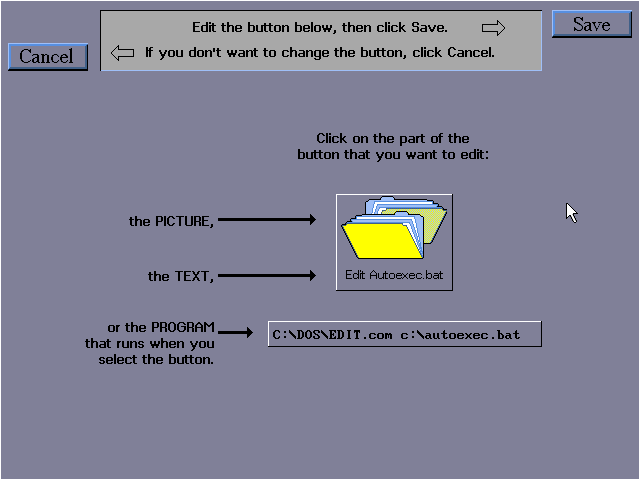
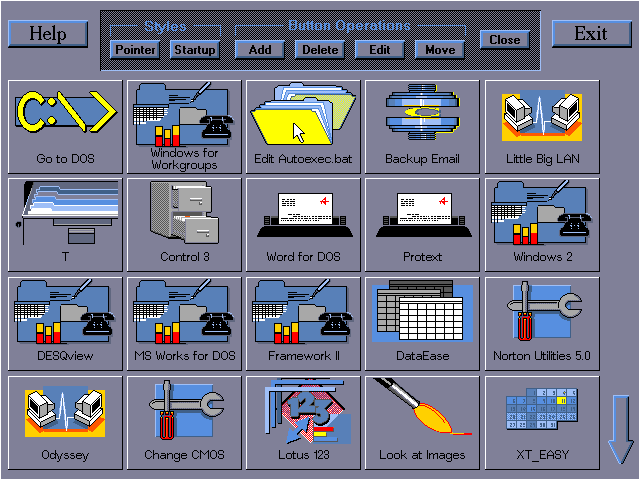
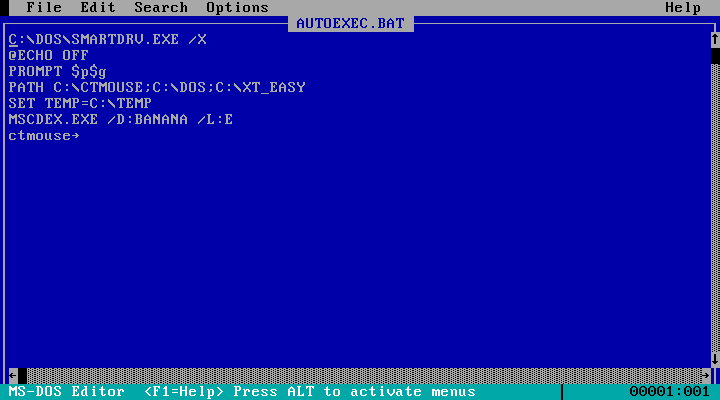
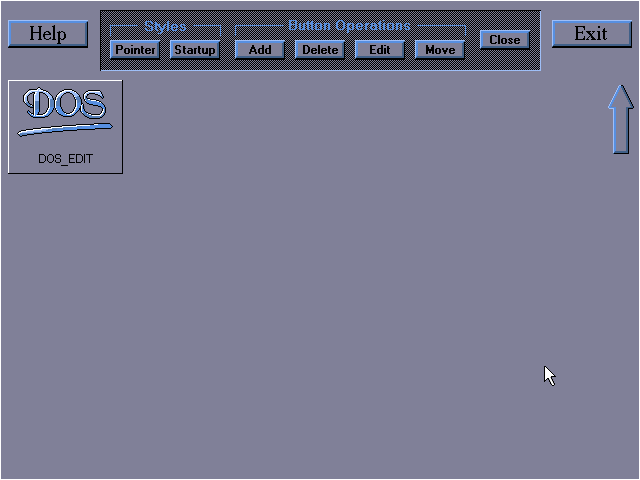
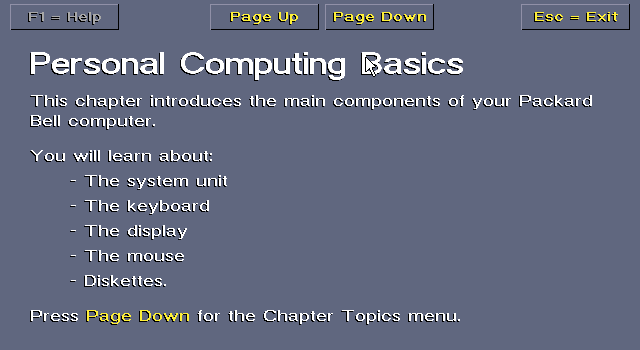
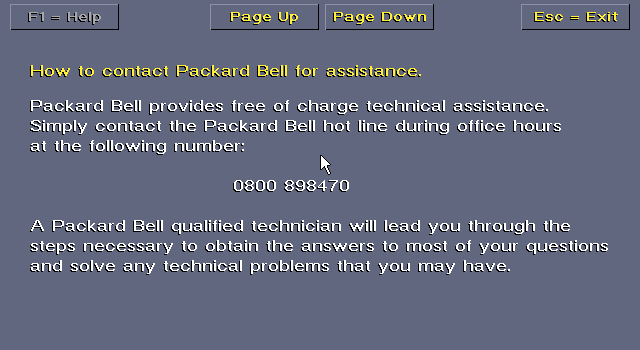
< Go Back