QuikMenu - v1.2e & v3.1h
Graphical User Interface for MS-DOS
This is two versions of QuikMenu, an excellent little DOS GUI from the 1990's.
The first is version 1.2e from 1991 (Emerson) and this appears to be freeware as no registration is requested.
The second is version 3.1h from 1998 (NeoSoft) and this is a shareware product that nags for registration.
Both are essentially the same, although the later version has a few more features such as calculator, calendar, phone book and configuration options that the earlier version doesn't.
Both are desktop based GUIs and it's easy to create program shortcuts on the desktop - around 20 -24 shortcuts per desktop page - and as a bonus, each desktop can have 50 pages so you could have 1000+ shortcuts available, which is probably enough for most things.
The config options are OK although basic and no screen resolution options are available, although the help in v3.1h says it is possible to start the program with a switch to change the screen resolution to suit your graphics card if you have drivers installed.
I found both of these very easy to use to create desktop shortcuts and didn't have any issues in running DOS programs.
Both versions are fast in operation.
Considering v1.2e is from 1991 it's a very nice piece of work - I'd happily use this one as a daily driver (and as a bonus it's a freebie).
Version 3.1h is also just as good (or slightly better), but has the annoyance of a nag screen on startup unless registered.
Both are very nicely done and well worth a download to try.
I've installed both into a single VirtualBox VHD.
There's no autorun on startup - to run v1.2e enter "QM12" at the C: prompt, or enter "QM31" for v3.1h.
As well as the VHD I've included a .zip with the install files and all the screencaps.
If you want to install v1.2e from the .zip file, you'll need to drop the install files onto a floppy image, as it won't install unless all files are on A: - alternatively, you can just drop the QuikMenu v1.2e folder in the .zip onto your virtual (or real) HD and that will work (as long as the install path is C:\QM12 - or C:\QM31 if you're doing v31.h). v3.1h will install from a HD directory if needed.
The VHD was created using VirtualBox 6.1.26 and the DOS version installed is 6.22.
< Click here to download the VHD > < Click here to download the install files as a .zip >
Screenshots: (Use your browser's right click function "Open Image In New Tab" to see larger images)
QuikMenu v1.2e:
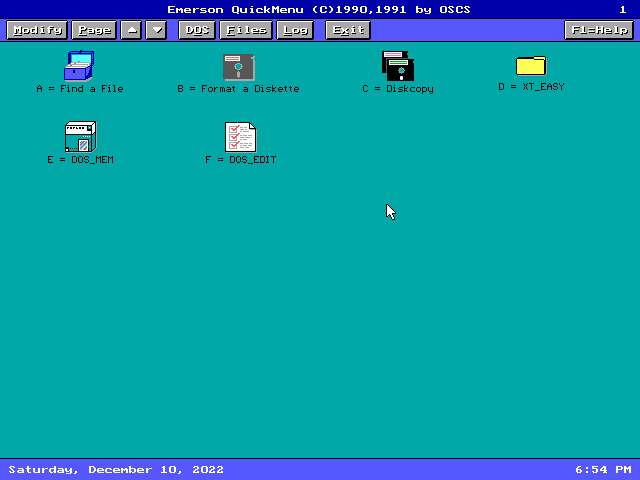
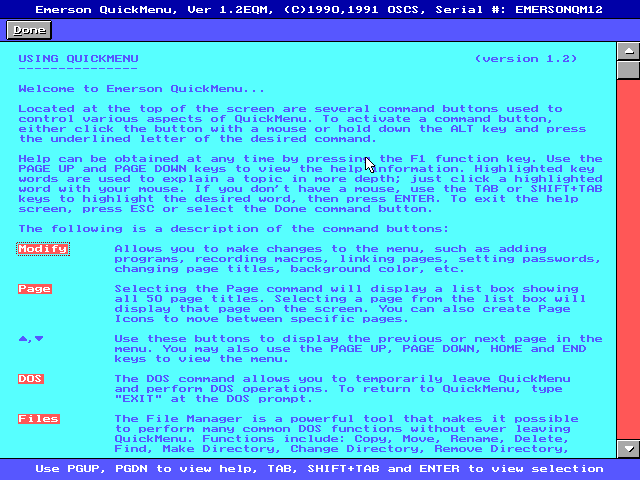
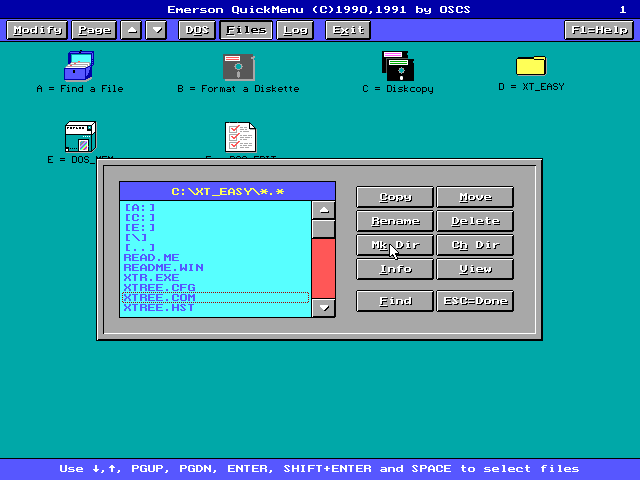
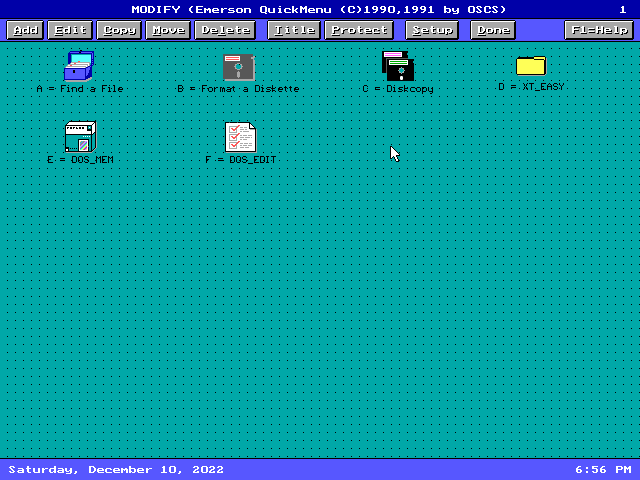
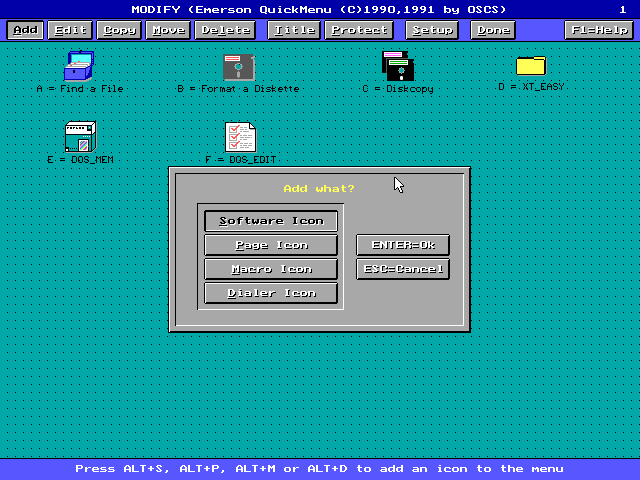
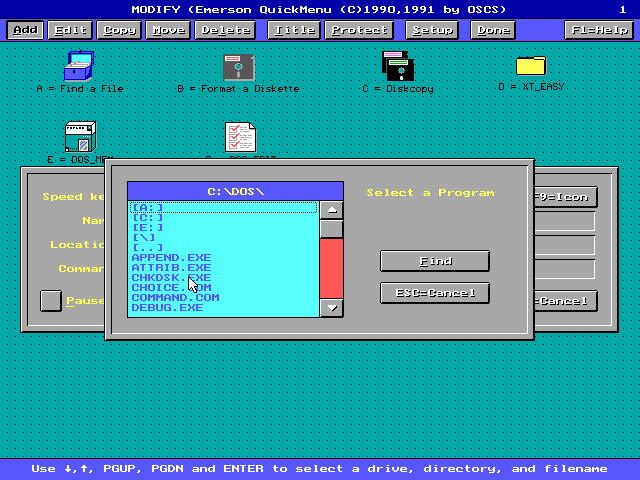
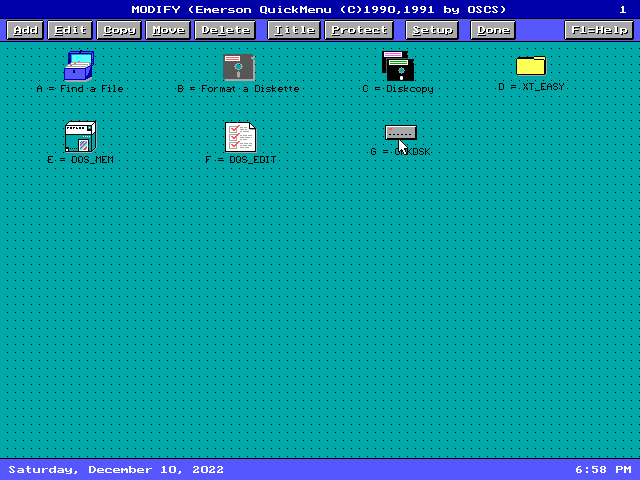
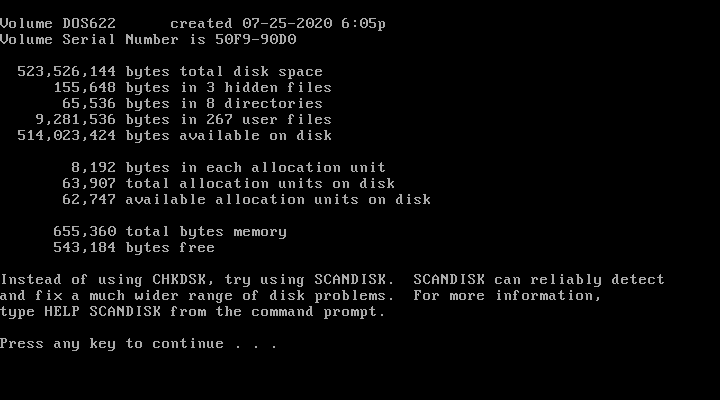
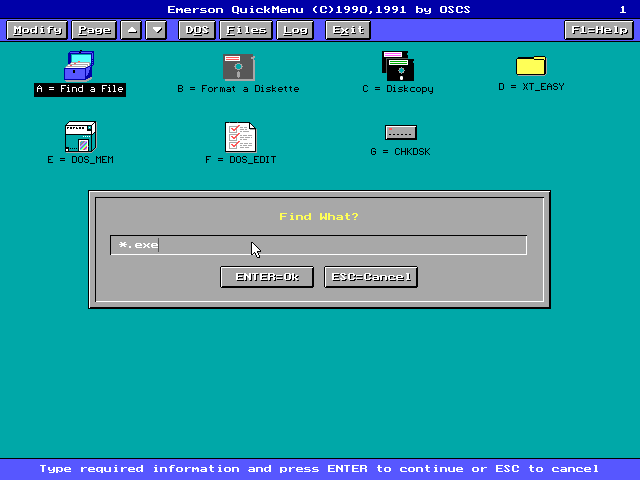
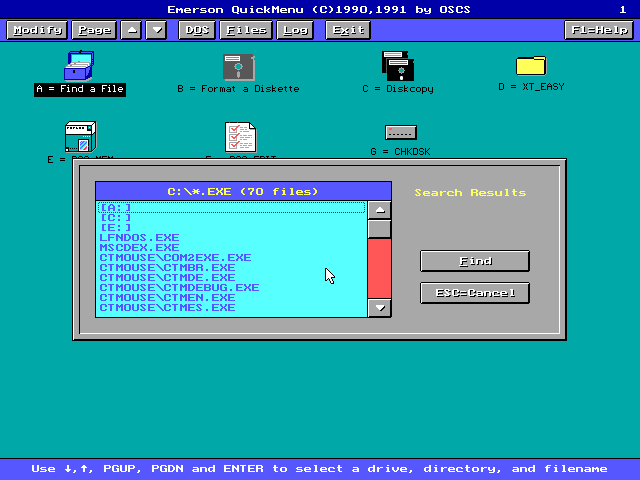
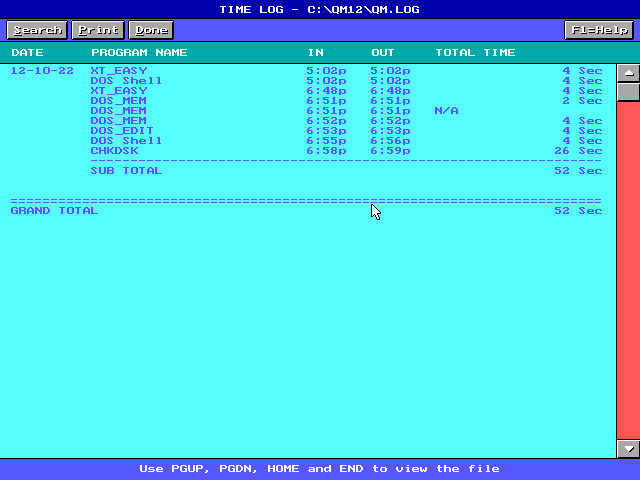
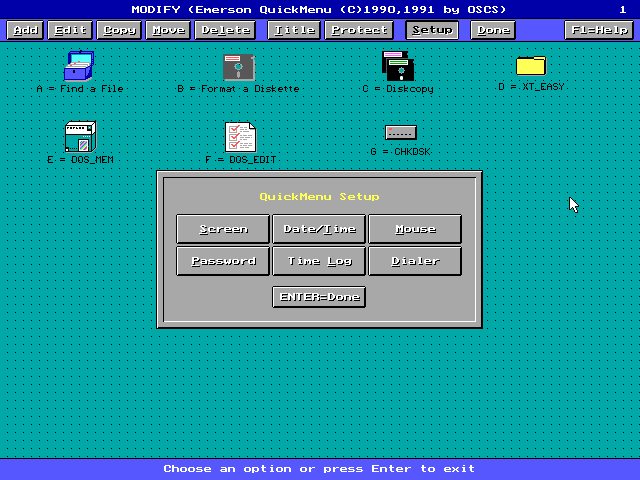
QuikMenu v3.1h:
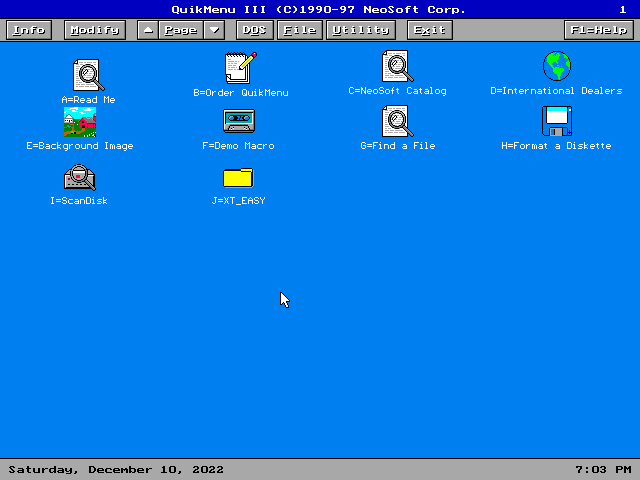
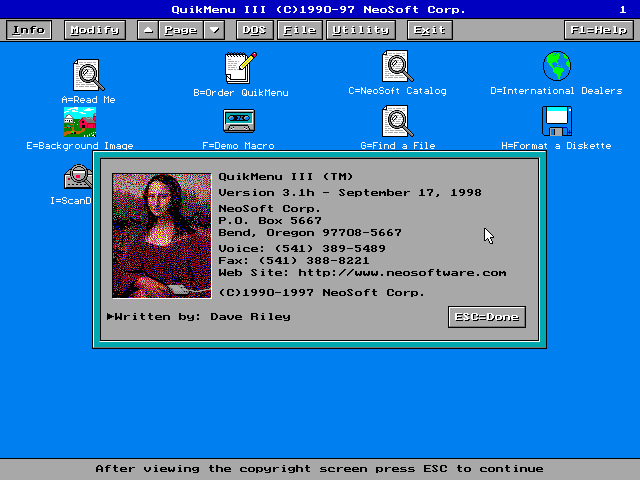
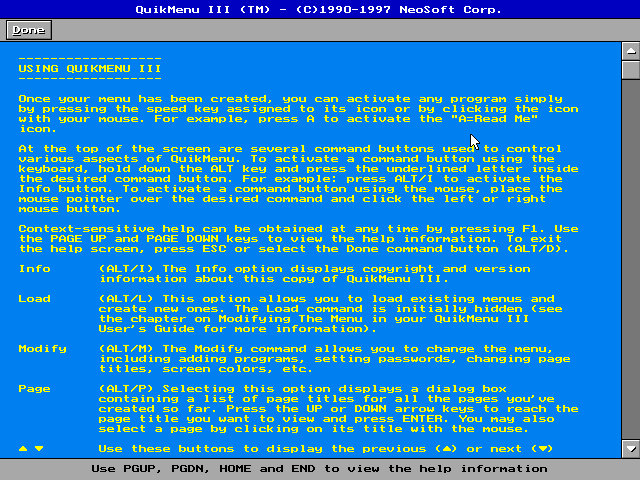
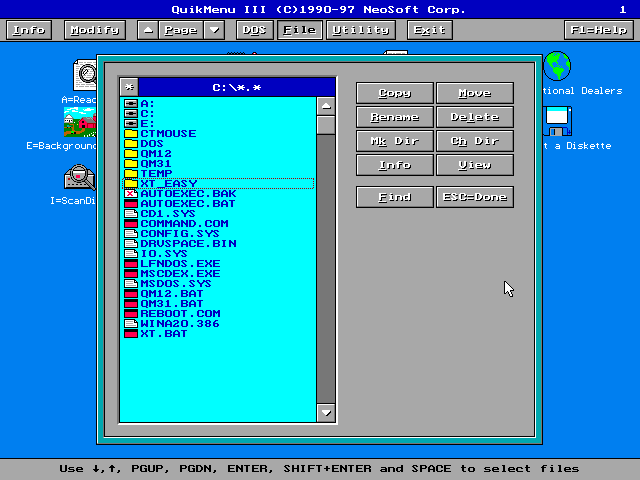
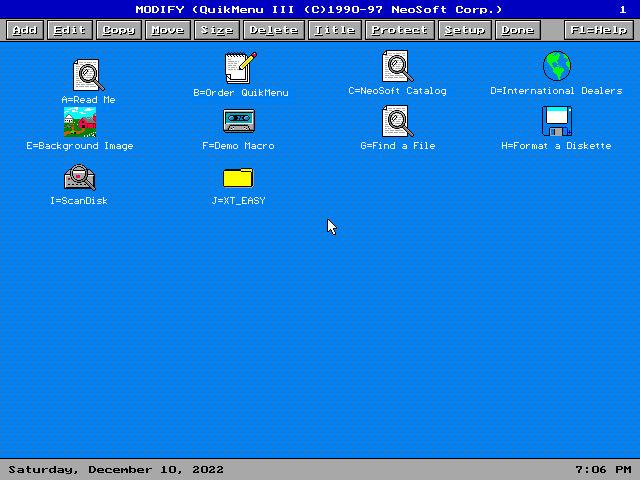
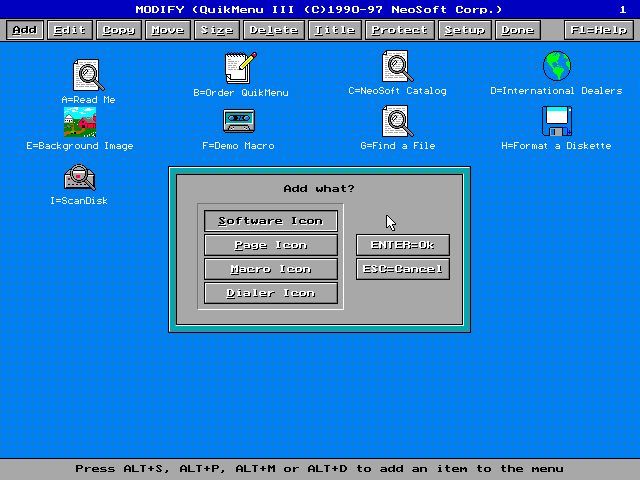
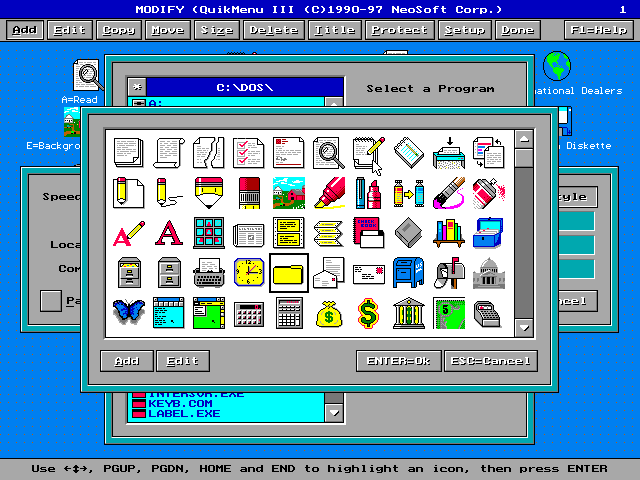
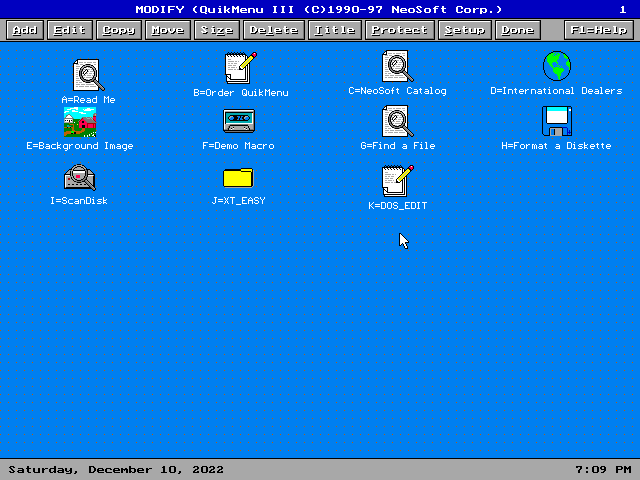
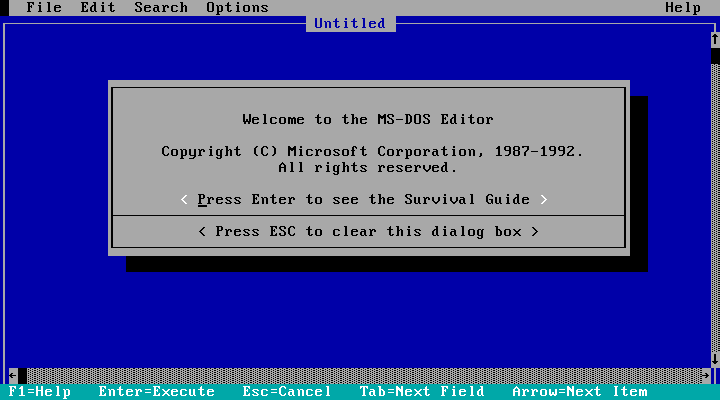
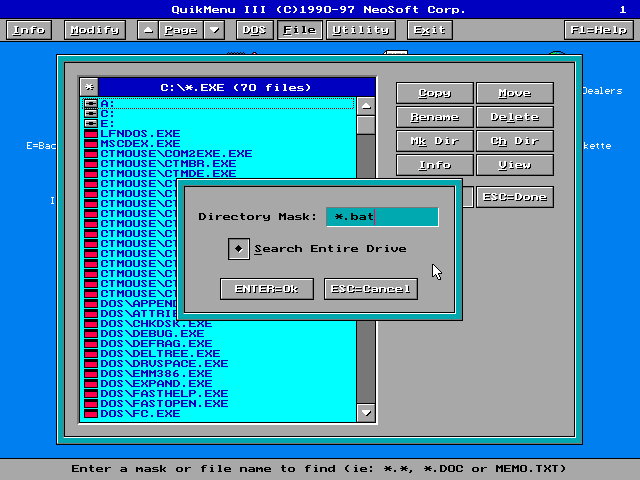
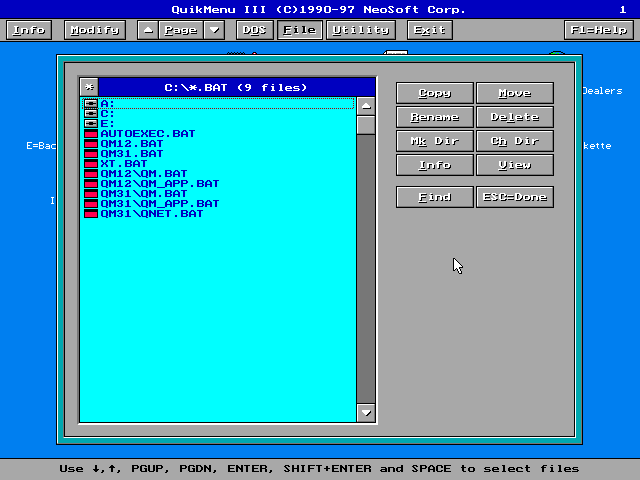
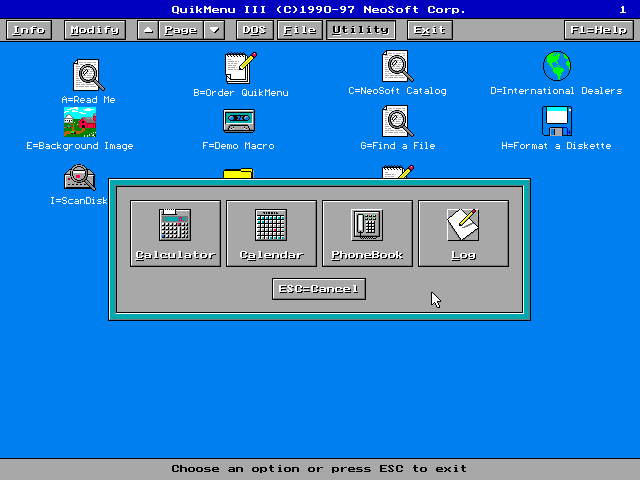
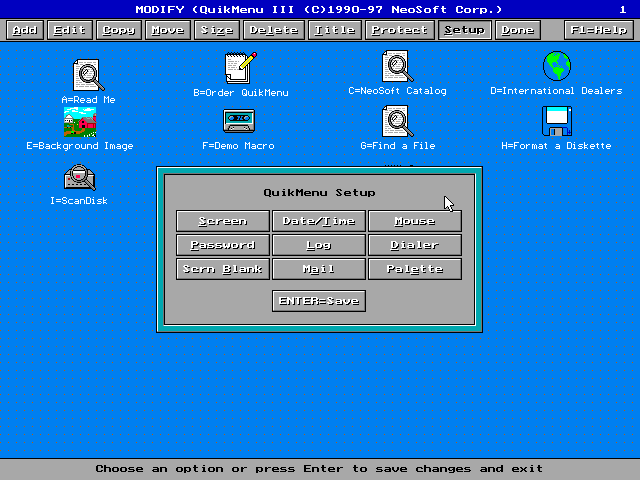
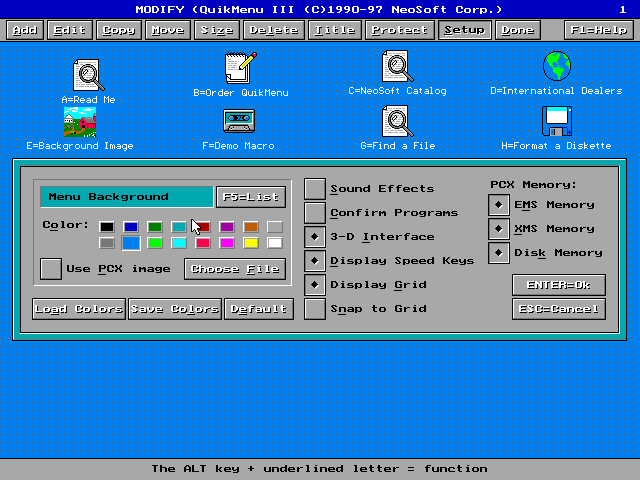
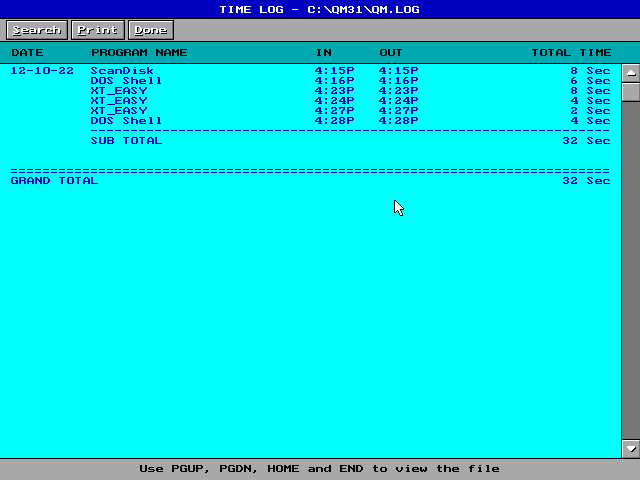
< Go Back