McSHELL v3.1
Graphical User Interface for MS-DOS
This is McShell v3.1 by Mike Manning (1997) an excellent MAC-look DOS GUI.
The GUI is very well done in how it mimics an early MAC, the only minor quibbles being that the drop down menus aren't a single mouse button style and the font used for the desktop icons isn't the usual MAC style font.
But other than that, a very nicely done GUI that looks good and works well.
A nice feature is being able to change the screen resolution, which is missed on most DOS GUIs. There are also different colour schemes.
It's easy to create folder and program shortcuts (alias) on the desktop and DOS programs ran fine for me.
Has a nice File Manager, Control Panel options and a print setup option and Icon Editor as well as a screen capture option.
Windows can be resized and moved and program shortcuts can be re-arranged on the Desktop.
Everything ran well for me without any issues.
I think the author has done an excellent job and this one is going on my favourites list.
Definitely a GUI worth trying.
The version I've used is v3.1 from 1997 as this appears to be the last full version that was free - v3.2 is marked as a "Trial".
The GUI will load on startup. If you want to start it again, cd to MCSHELL3 and enter "GSHELL".
As well as the VHD I've also included a zip file with the install files.
The VHD was created using VirtualBox 6.1.26 and the DOS version installed is 6.22.
< Click here to download the VHD > < Click here to download the install files as a .zip >
Screenshots: (Use your browser's right click function "Open Image In New Tab" to see larger images)
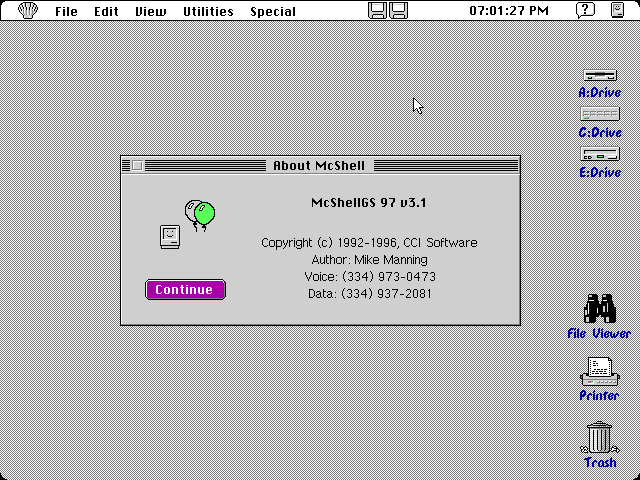
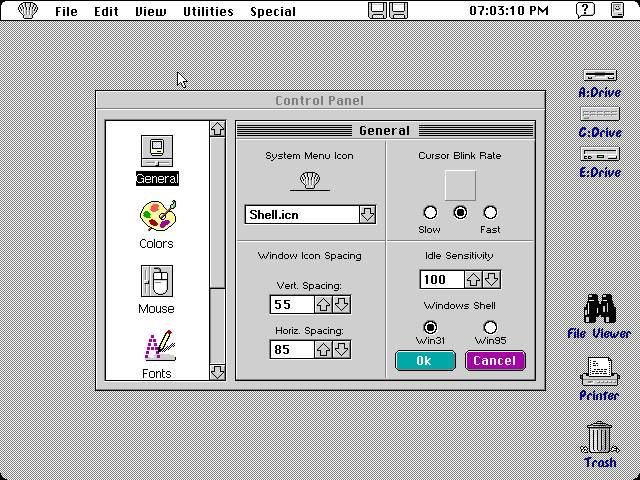
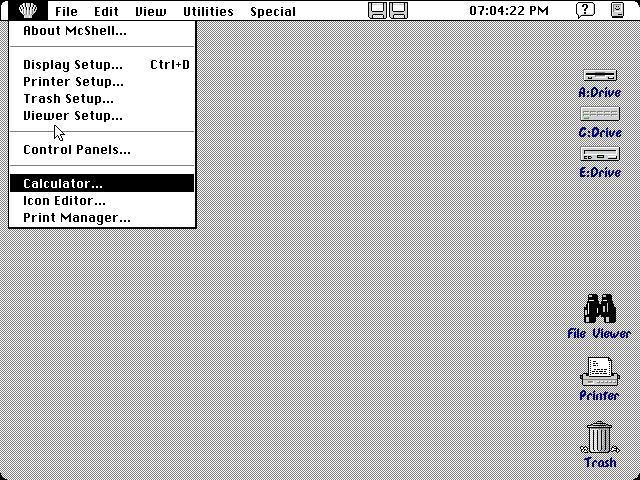
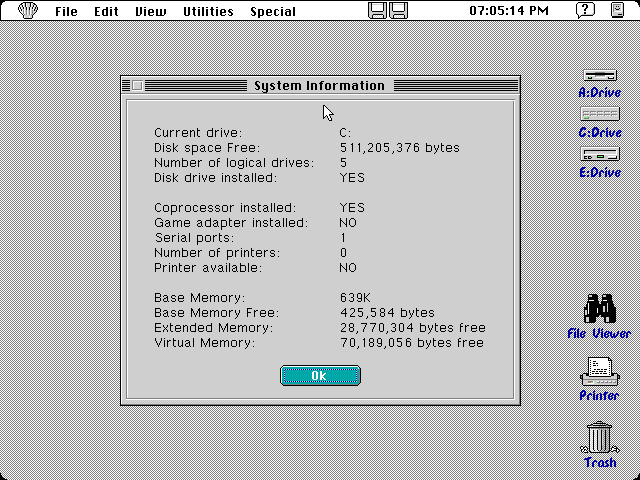
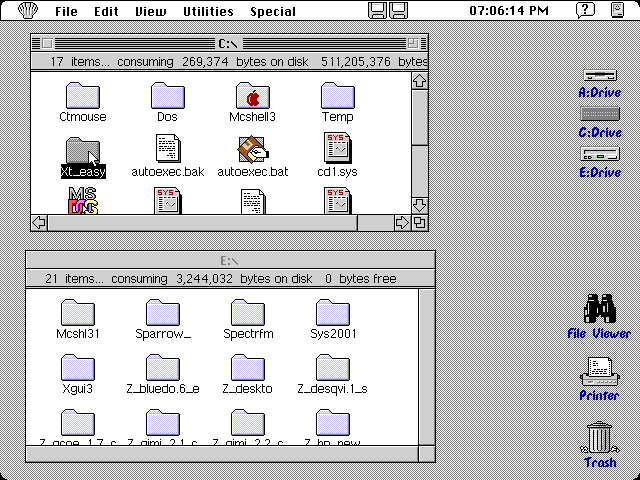
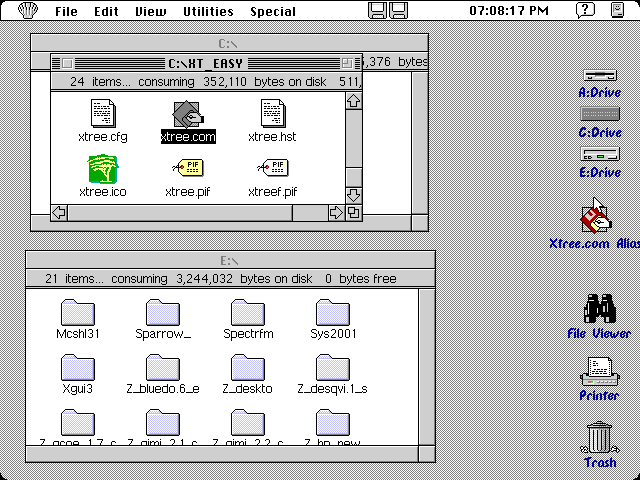
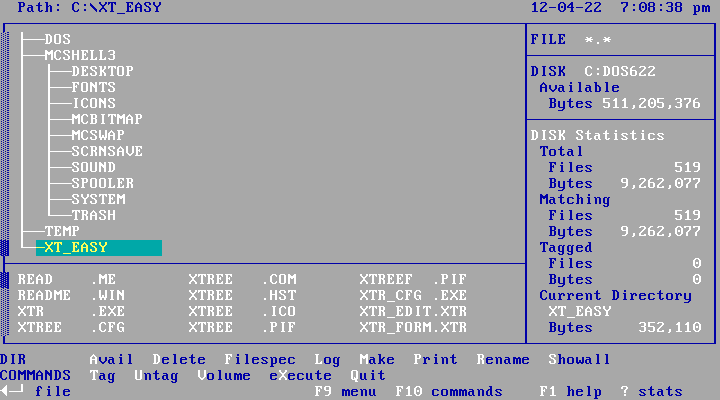
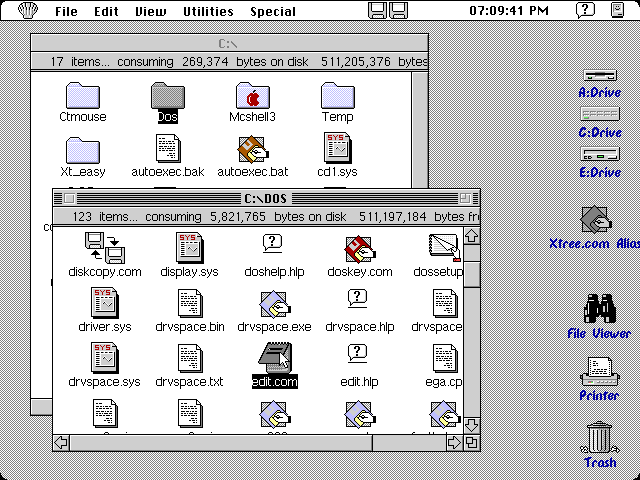
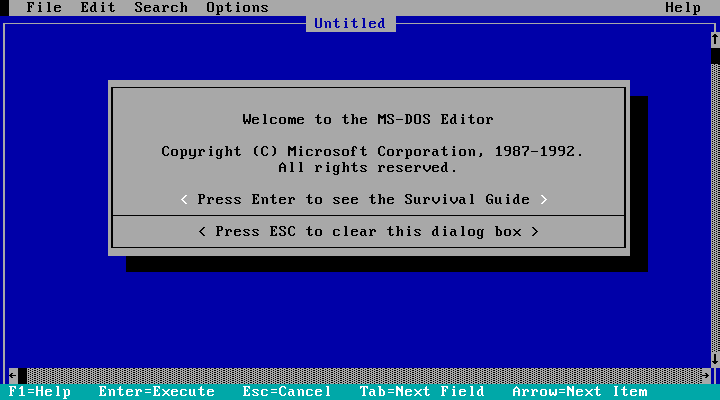
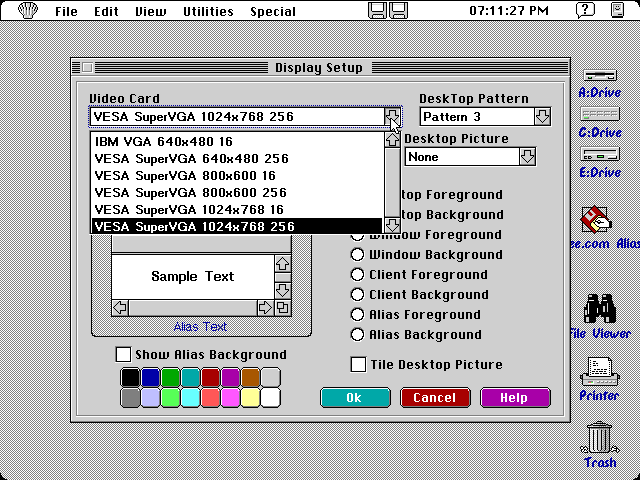
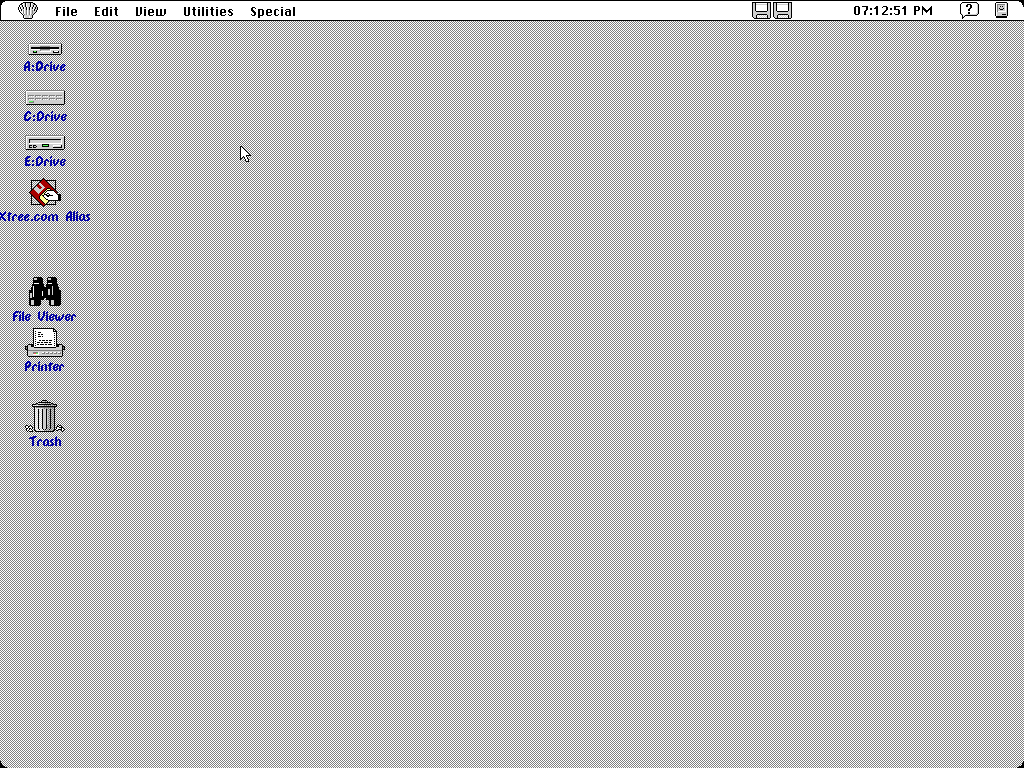
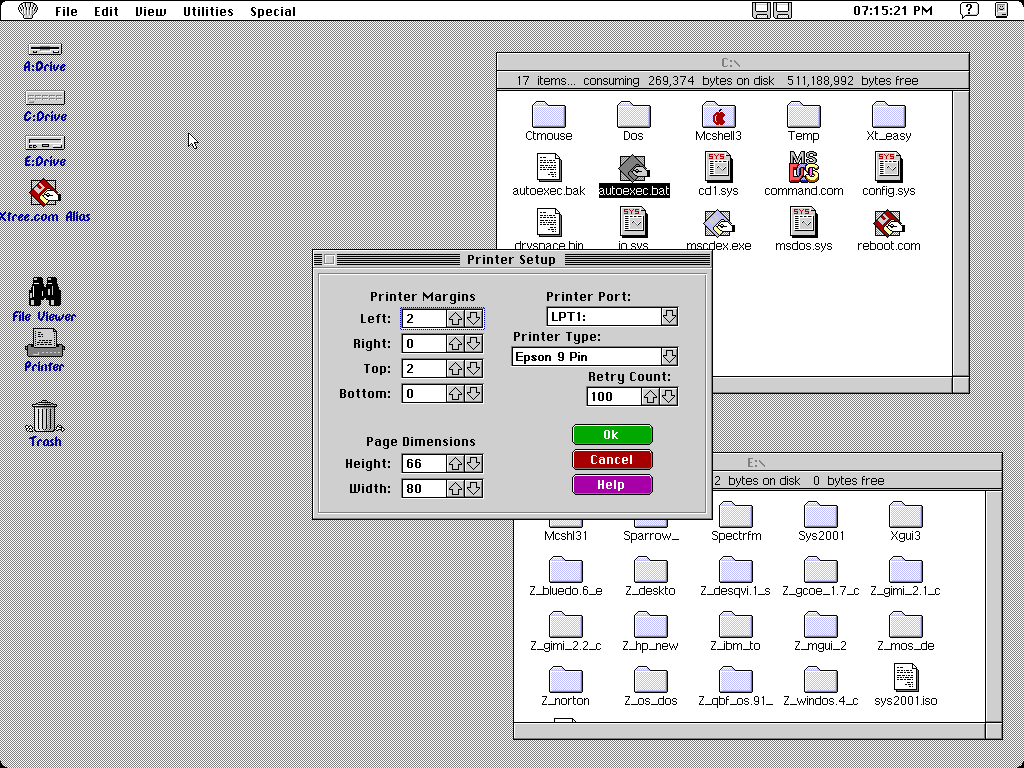
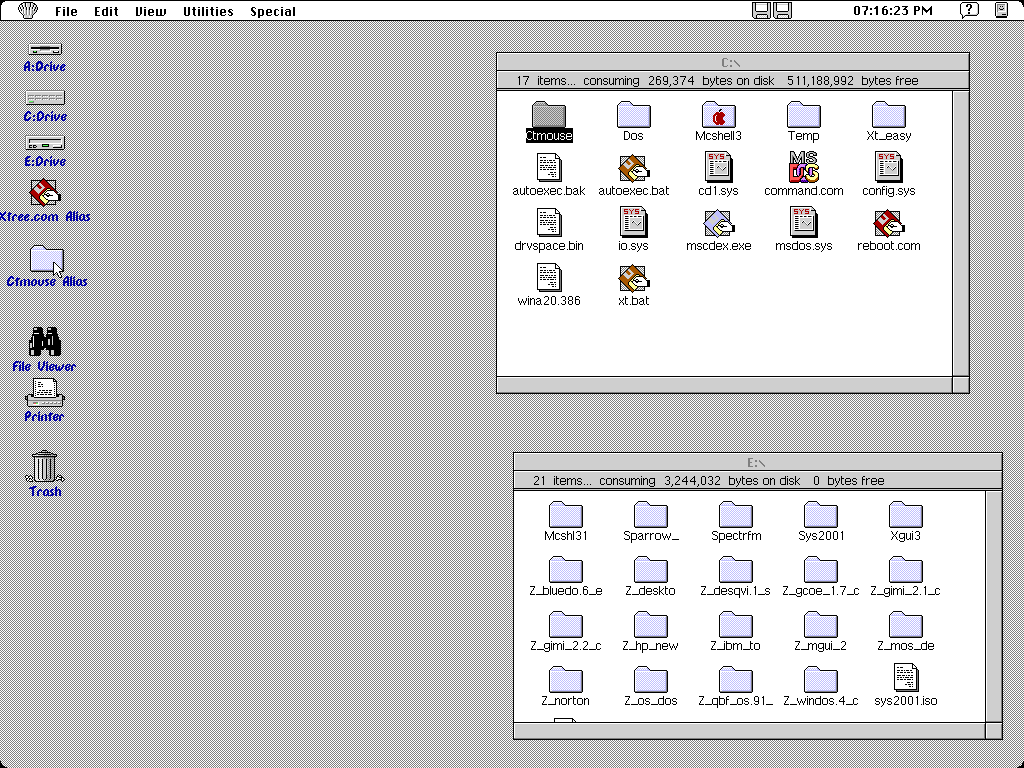
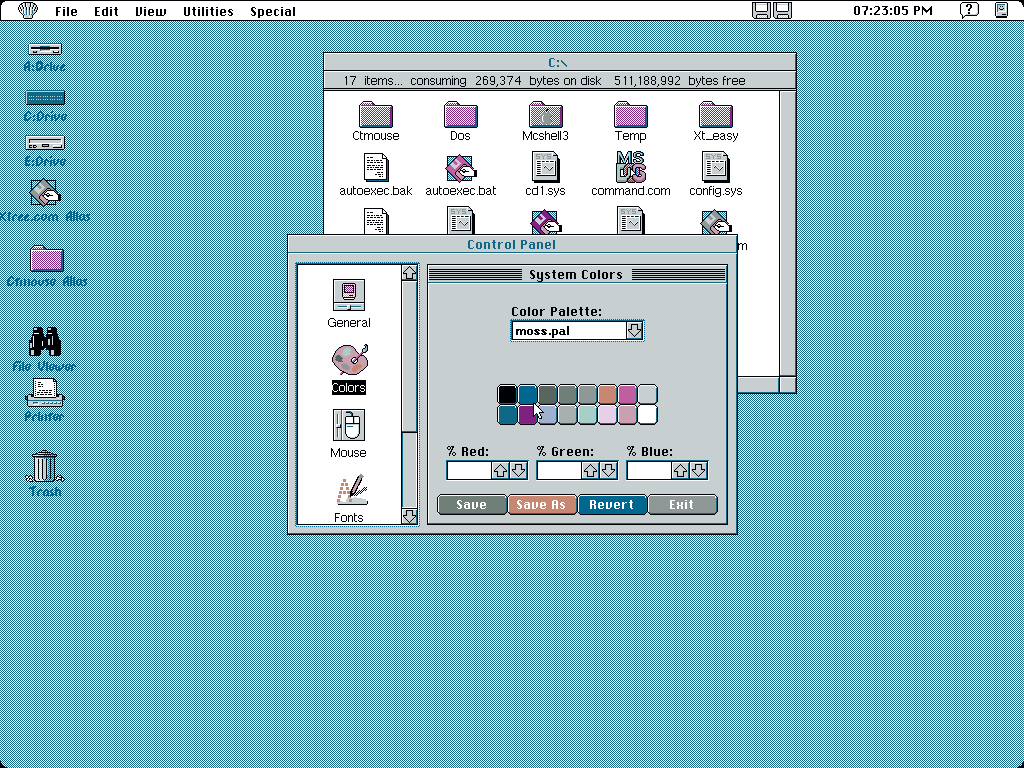
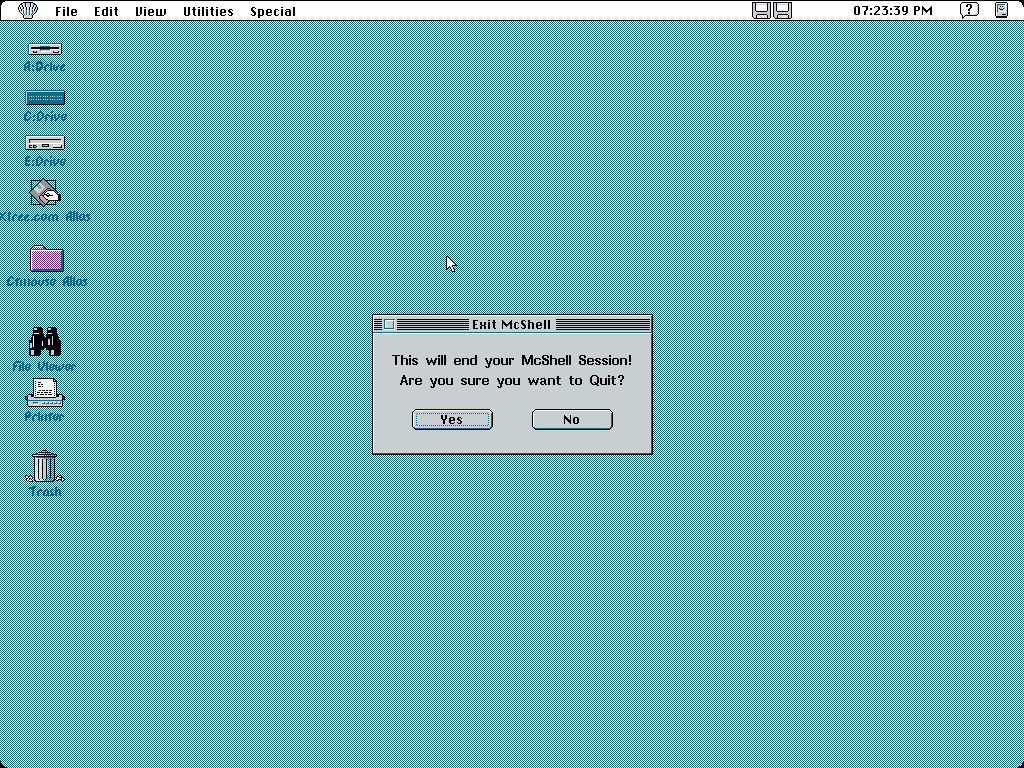
< Go Back